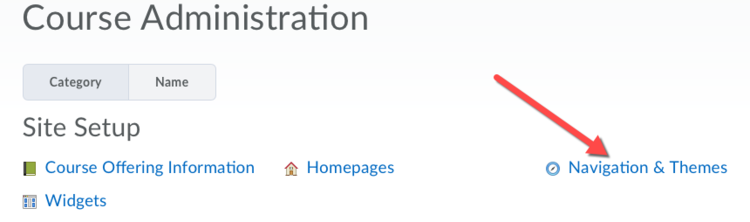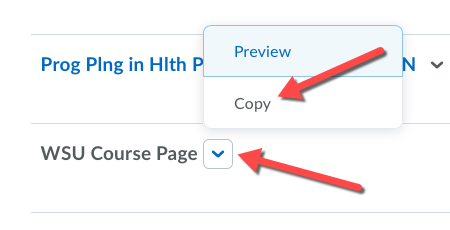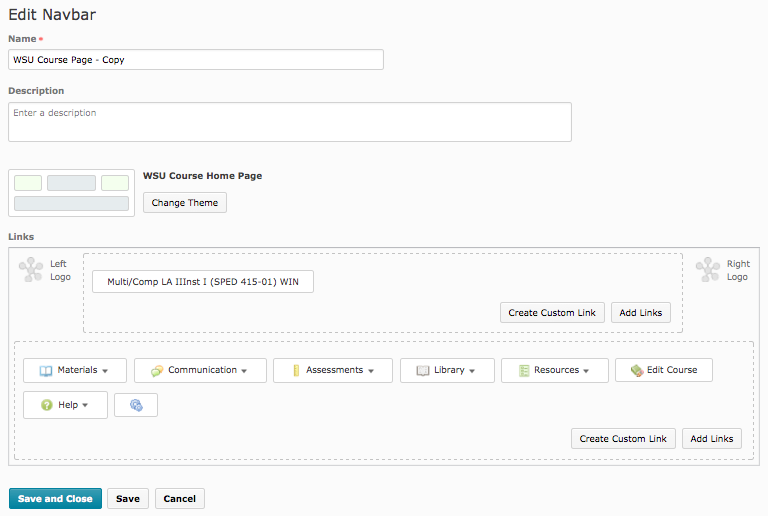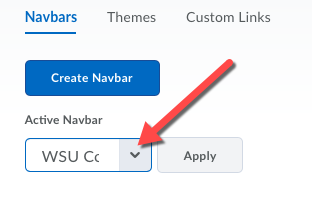Customizing Course Navigation
Revision as of 19:42, 24 July 2017 by Nthomes (talk | contribs) (→Customizing the navigation in your course)
Intended Audience
WSU instructors using Desire2Learn or those interested in using this instructional management system in the future.
Copying the current navigation and modifying it is a fast way to create a custom menus. Because you are starting with a copy of the navigation, many of the menu options will already be in place.
- Go to your course and select Course Admin from the navigation bar.
- Select the Navigation & Themes link. This displays a list of all current navigational designs available for the course.
- Select the navigation you wish to copy as your starting point. In most cases, this will be the one that says it is the active default homepage in the right column. Click the downward-pointing arrow next to the name and select Copy.
- Click on the name of the newly copied navigation and you will be presented with a window that recaps the homepage qualities copied into your new page.
- Name your new navigation in the Name field.
- Add a Description of the navigation if desired.
- Theme allows you to select the geography of the homepage, defining the size and location of menu items in the navigation. Your new navigation just like the nav it was copied from but it can be changed here.
- Finally, Links is the area where specific menu items are added to or removed from the navigation. When you create a custom page by copying an existing page, the navigation comes forward into the menus.
- Click Create Custom Link to create a link to something specific to your class that is not part of the predefined navigation.
- Click Add Links to add links to the navigation including both predefined and custom links.
- Click Save and Close to make your updates.
- Select the down arrow under Active Navbar to see the navigation bars available.
- Select the new navbar and click the Apply button.
More Information
Related Wiki TopicsNo pages meet these criteria. |
D2L Overview Topics |
For a complete listing of topics, select from the category list below.