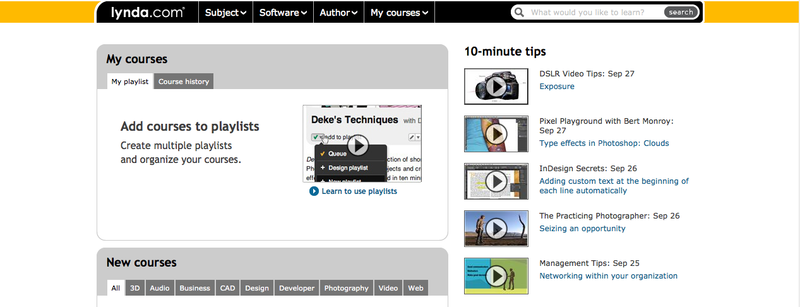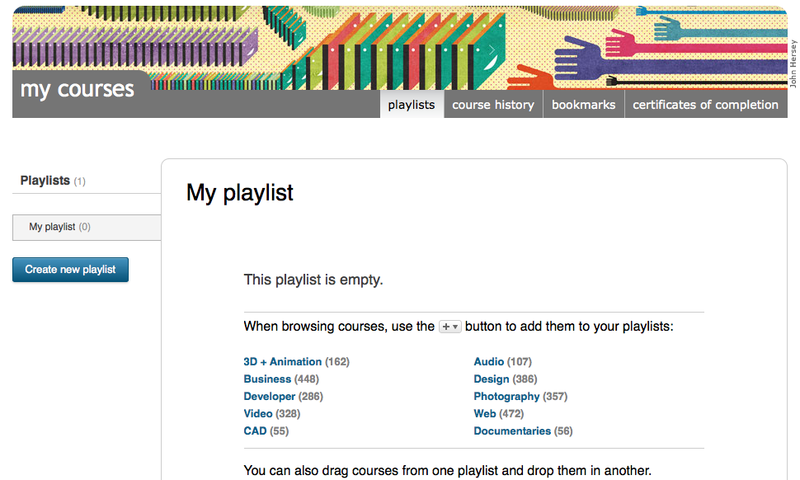Draft:DLC Workshops/lynda
Platform
Workshop Outline
In this workshop you will be shown how to utilize the video learning library at Lynda.com. General topics covered in the workshop are as follows:
- Creating Your Lynda Account
- My Lynda Account Information
- How to Use Lynda.com
- Lynda.com Layout
- Searching for Applications
- Playlists
- Course History
Star Presenter(s)
- Eric Ling
Helpful Information
Creating Your Lynda Account
For instructions on how to create your Lynda account go here.
My Lynda Account Information
This area lists your profile, your site preferences, and your news + email options.
- Your profile will be mostly blank after you initially sign up with Lynda.com. You do not need to give Lynda.com any additional information if you do not want to.
- Your site preferences consist of choosing which player you would prefer be your default player for videos. There are several options available depending on your device's capabilities.
- Your news + email options consist of your contact information and the newsletters you wish to subscribe to.
How to Use Lynda.com
Lynda.com offers a comprehensive video tutorial on how to use their site. View it here.
Lynda.com also offers support in the forms of a list of frequently asked questions, the ability to contact them directly, and a breakdown of system requirements.
Lynda.com Layout
Lynda.com is laid out for easy access to all of the most important sections of the site. The homepage offers links to your course history and playlist, short videos called 10-minute tips, information on new videos, and all of the search and browsing capabilities of any part of the site.
Browsing for Videos
Videos can be found by choosing one of the three categories at the top of every Lynda.com page: Subject, Software, or Author. Once you have brought your mouse to rest over the category of your choosing a list will appear giving you further categories to choose from. Alternatively you can click the category and it will bring you to a page with a list of all of the subcategories.
Subject sorts the video library by subjects like photography and audio. Software sorts the video library by specific pieces of software like Photoshop or Prezi. Author sorts the video library by the authors who have generated the videos such as David Rivers.
At any time you can also search for a video or video series by typing in the search bar at the top of every Lynda.com page. This will bring you to a search results page where you can track down the video or videos you are looking for.
Playlists
Playlists on Lynda.com primarily work as a queue of what you want to watch in the future. However, they can also be utilized to save favorite video series by categories you input. Playlists are a handy way to keep track of what you want to watch in the future and what you want to remember or rewatch of what you've already seen.