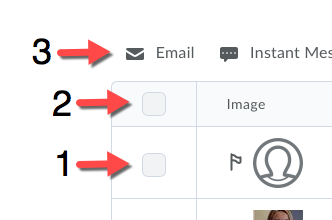Emailing from the Brightspace Classlist tool
Intended Audience
WSU instructors using Brightspace or those interested in using Brightspace in the future.
Things to remember
Instructors can send email to their students from Brightspace using a built-in email editor. When sending email from Brightspace, please keep the following in mind:
- You can send email from Brightspace, but Brightspace does not receive email. If a student replies to an email message that you sent from Brightspace, that reply will go to your WSU mailbox.
- All messages you send to students will go to their WSU email address. There is no way to change that address to another email service (e.g., gmail, hotmail). Students must make a habit of checking their WSU email daily for important messages from instructors.
Instructions for emailing through the Classlist Tool
Complete the following steps to email students using the Brightspace Classlist Tool.
Classlist Tool
- Under Communication, select Classlist.
- Select the students to email. This can be done in one of two ways:
- Select individual students to email by clicking the checkboxes to the left of the students' names. (See #1 at right.) OR
- Click the checkbox in the toolbar above the student list to select all students visible in the list. (See #2 at right.)
- Note: Clicking the checkbox in the toolbar will select all of the students that are currently displayed, not necessarily all students in the class. For example, if your class has 21 students and the Classlist is displaying the first 20, selecting this option will email 20 of the 21 students in the class. Set the number of students pull down to the right of the toolbar to a number high enough to display all students before using the checkbox in the toolbar.
- Click the email icon in the toolbar. (See #3 above.) An email editor will be displayed with the selected student emails in the address field.
- Compose the email and send it to the students.
More Information
Related Wiki TopicsNo pages meet these criteria. |
D2L Overview Topics |
For a complete listing of topics, select from the category list below.