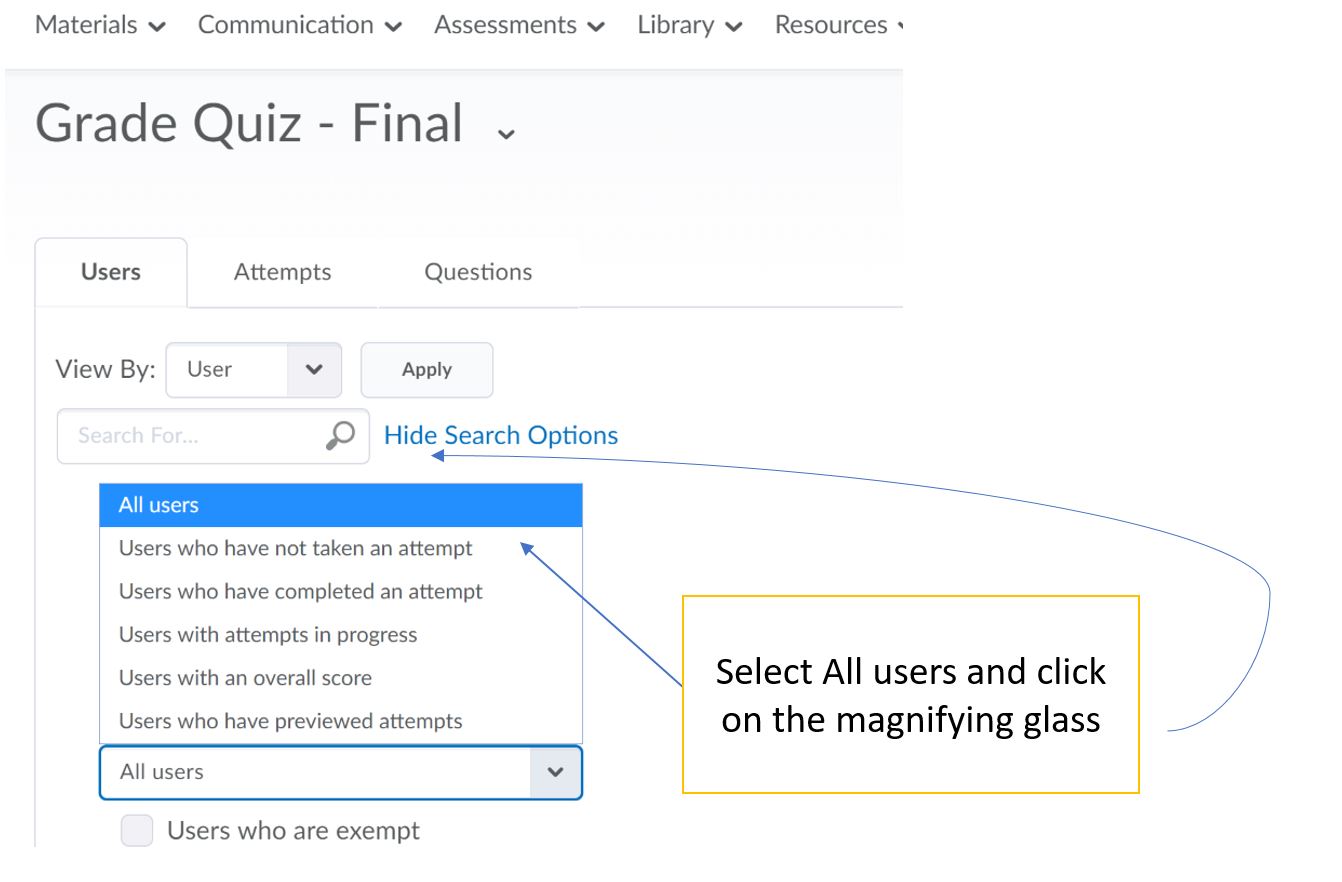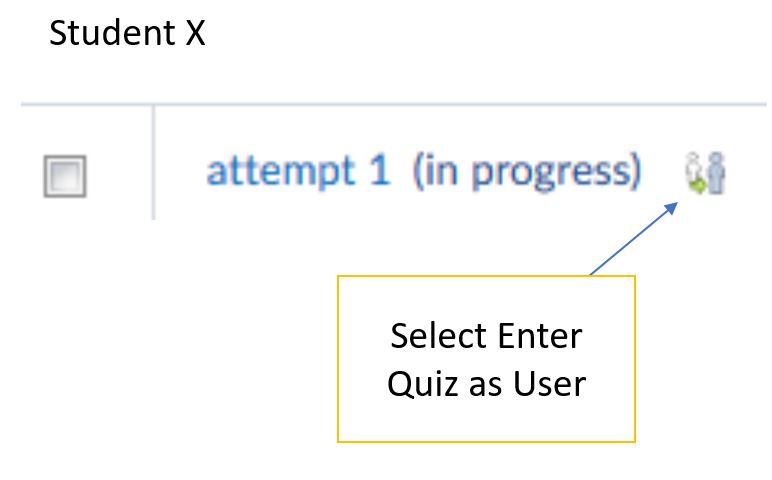Grading a Student Quiz Attempt in Progress
Overview
Sometimes Desire2Learn quiz submissions or attempts are not processed correctly. In these cases the attempt has been saved in D2L as "attempt in progress" and will not be viewable by default. The reasoning behind this workflow is to provide you only completed quizzes (i.e. Users Tab: Users who have completed an attempt or Attempts Tab: Attempts in progress) so you do not need to sift through all attempt types (i.e. Users who have not taken attempt, Users with attempts in-progress, and multiple attempts). To view and grade these attempts you can follow the steps.
Steps
1. Go the to D2L Assessments tab.
2. Select the Quizzes link.
3. Select the quiz you wish to find a student attempt for and access the Grade link under the arrow to the right of the quiz name. 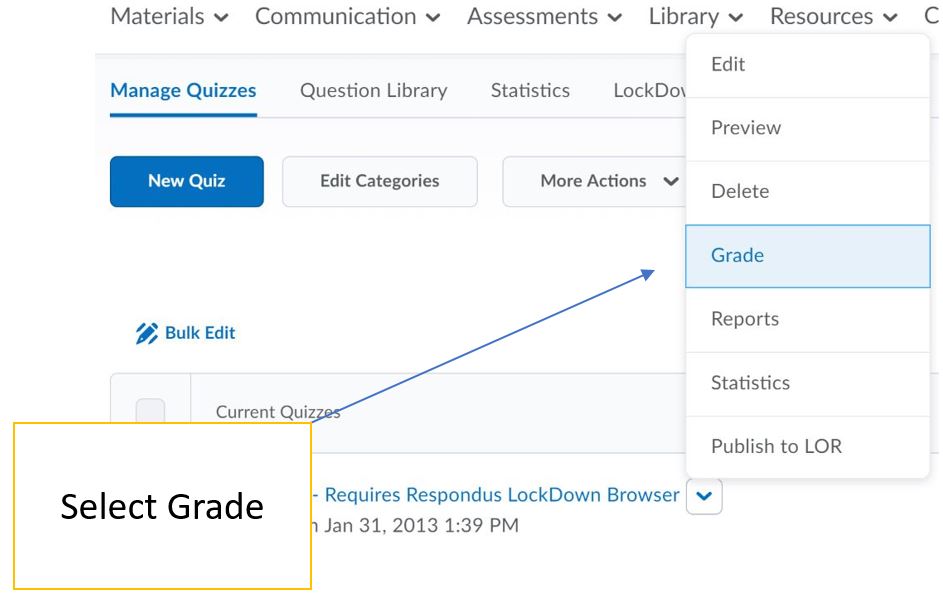
4.Change the "Restrict to" to "users with attempt in progress" and select Search.
5.The students with an attempt in progress will be listed and you as the instructor will be able to submit their attempt.
6. To submit the quiz, select the impersonate user icon. You will be asked if you want to enter the quiz as this user. Select "Yes".
7. Go directly to "Submit" the quiz in the bottom right of the quiz. (NOTE: If you Save the quiz before submitting it will change the timestamp on the quizzes and influence the quiz log.)