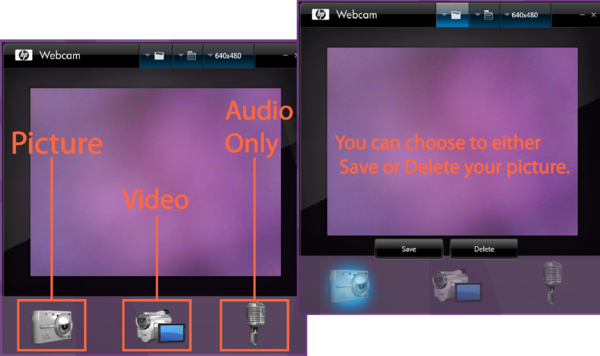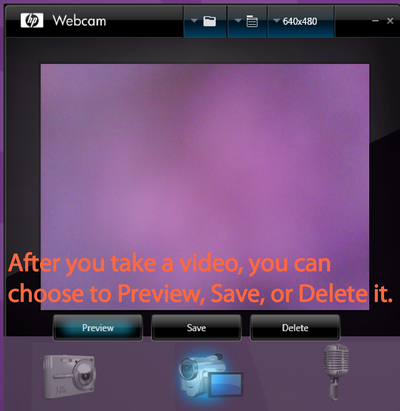HP Webcam (PC)
Jump to navigation
Jump to search
HP Webcam is an application included with your PC. It can be used to take pictures and record video right from the Webcam on your computer.
Take Photo
To take a photo with HP Webcam, click the camera icon, this will then take a picture. After you have taken a picture you can choose to Save or delete it.
Take Video
HP Webcam also allows you to take video. To do this, click the digital camera icon and it will start recording video, to stop recording click the digital camera button again. After you have taken your video you will be asked to Save, Preview or delete your video.
Audio Only
To only record audio, click the Mic icon to begin, once you are finished recording your audio click the Mic again. After you have recorded your audio you can choose to Save or delete it.