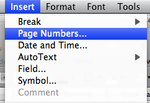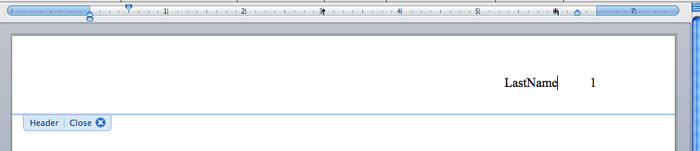Microsoft Word (Mac)/Putting Page Numbers on the Page
Jump to navigation
Jump to search
See other help pages:
Putting Page Numbers on the Page
Both APA and MLA require page numbers to be inserted on the TOP or Header of every page. Put it on the right-hand side.
Fortunately Word will automate this for you.
With MLA you should include your last name, next to the page number.
Here is how to do it:
- Choose the menu Insert-->Page Numbers.
- In the dialog Box, choose to put page numbers on the top or header.
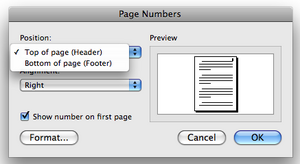 The page numbers will be automatically inserted on the first page.
The page numbers will be automatically inserted on the first page.
They will automatically start at number 1.
They are automatically in Arabic number form.
Other Resources
For How to convert Word Doc to PDF.
For help from Microsoft: Click Here!
See also: Equation Editor
See other help pages: