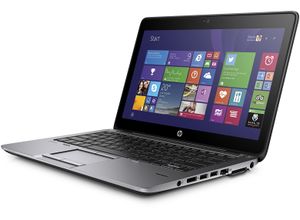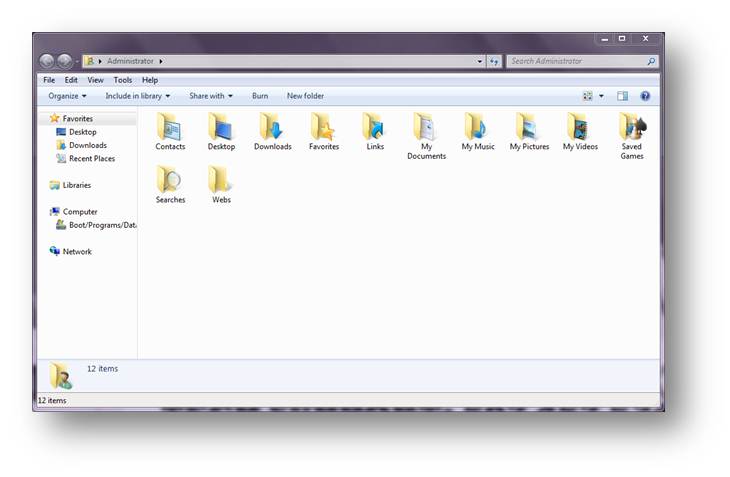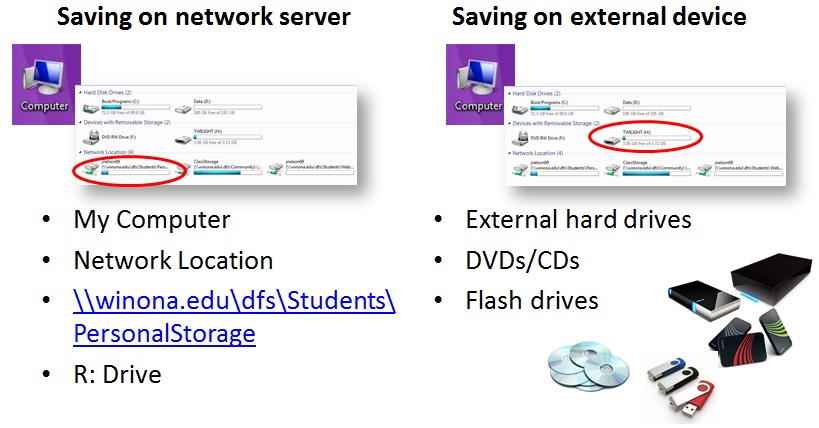Draft:Saving Your Files on HP Elitebook 840 G2
Revision as of 14:26, 27 May 2015 by BBudnick13 (talk | contribs) (Created page with "==Saving Files to Your HP Elitebook 840 G2== 300 px *Click on the folder on the desktop with your Last name, First Name *Choose which folder you woul...")
Saving Files to Your HP Elitebook 840 G2
- Click on the folder on the desktop with your Last name, First Name
- Choose which folder you would like to save to