Accessing MediaSpace files as a collaborator
Jump to navigation
Jump to search
About this article
This article includes instructions for reviewing video and audio files that have been shared via a collaborator in MediaSpace.
Accessing MediaSpace files as a collaborator
1. Log into MediaSpace at https://mediaspace.minnstate.edu with your StarID username and password. This will take you to your My Media page.
2. All Media Space videos are loaded by most current to least current. You may need to search for the Select the recording as the content will be loaded when it was recorded and could be below your more recent files.
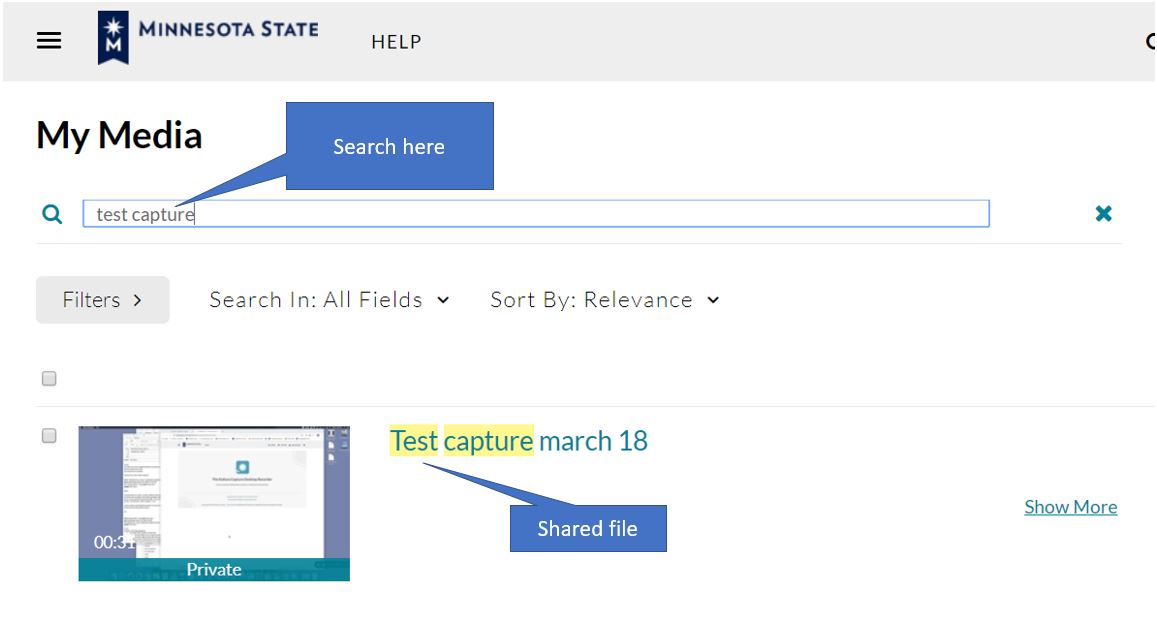
More information
- What's MediaSpace?
- A quick tour of the My Media page
- How to record using Kaltura Capture
- How to add MediaSpace recordings to Brightspace courses