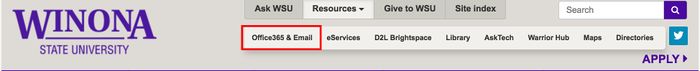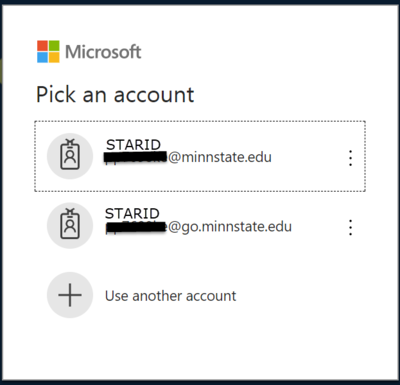Difference between revisions of "Accessing OneDrive using a web browser"
| Line 38: | Line 38: | ||
*[[Microsoft OneDrive for Business|Introducing Microsoft OneDrive for Business]] | *[[Microsoft OneDrive for Business|Introducing Microsoft OneDrive for Business]] | ||
| − | [[Category: Instructions]][[Category: OneDrive for Business]][[Category: Microsoft Office 365]][[Category: file storage]] | + | [[Category: Instructions]][[Category: OneDrive for Business]][[Category: Microsoft Office 365]][[Category: file storage]][[Category:Keep Working]] |
__NOTOC__ | __NOTOC__ | ||
Revision as of 15:38, 19 March 2020
| WSU & Office 365 | |
|---|---|
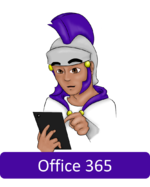
| |
| This article is part of the
Office 365 Guide | |
About this article
This article includes instructions for accessing your OneDrive for Business using your favorite web browser. It is intended for students and employees.
Where is your OneDrive for Business?
Your OneDrive for Business is a storage folder located in the cloud, which is a different way of saying it's located on a Microsoft network server somewhere off campus that you can access via the Internet. Given that your OneDrive for Business exists in the cloud, it makes sense that one way to access it would be using a web browser on a device connected to the Internet.
How to access your OneDrive for Business using a browser
- From any browser go to http://sky.winona.edu. Login with your StarID and password.
- Click on the OneDrive icon
OR
- Open your browser and navigate to WSU's home page (http://www.winona.edu). Go to the Resource tab and click on Office365&Email.
- Sign into your Microsoft account with your StarID@minnstate.edu or StarID@go.minnstate.edu and password
- Click on the OneDrive icon
OR
- Open your browser and navigate to http://outlook.office.com.
- Log into your Microsoft Office 365 account with your StarID and password
Click on OneDrive from the panel of apps:
Tablet access
You can access your OneDrive for Business using the browser on your tablet. However, if you have an iPad and/or iPhone or Android, then it is best to use the OneDrive app.