Accessing OneDrive using a web browser
Revision as of 17:10, 3 July 2014 by AAndersonWalk10 (talk | contribs)
| WSU & Office 365 | |
|---|---|
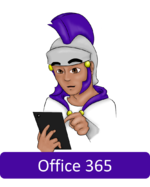
| |
| This article is part of the
Office 365 Guide | |
Accessing your OneDrive for Business
There are several ways that you can access your OneDrive for Business.
Using your web browser
You can access OneDrive for Business using a web browser on any computer, tablet, or smartphone connected to the Internet. The only current exception is that you cannot access it using the latest version of Google Chrome on a WSU PC while connected to the campus network. If you have a WSU PC, use Internet Explorer or Firefox to access your OneDrive for Business while on campus. From off campus, Chrome works fine.
WSU Apps Store
You can find the OneDrive for Business iPad app on the WSU Apps store.
