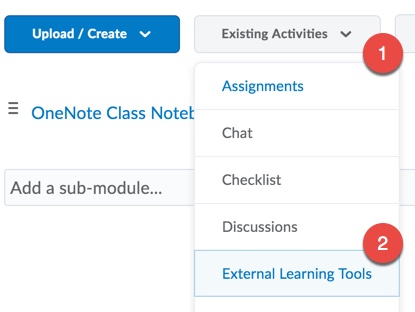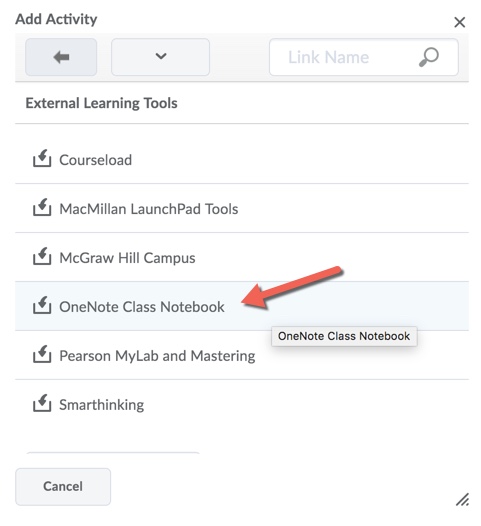Difference between revisions of "Adding a OneNote Class Notebook to a Brightspace course"
Jump to navigation
Jump to search
(→Steps) |
|||
| Line 8: | Line 8: | ||
==Overview== | ==Overview== | ||
==Steps== | ==Steps== | ||
| + | #In the {{D2L}} module in which you want to include the link to your class notebook, select | ||
==Related information== | ==Related information== | ||
[[OneNote]] | [[OneNote]] | ||
[[OneNote Class Notebook]] | [[OneNote Class Notebook]] | ||
Revision as of 19:21, 17 August 2017
About this article
This article includes instructions for linking a OneNote Class Notebook to a Brightspace course. It is intended for all WSU instructors.
Overview
Steps
- In the Brightspace module in which you want to include the link to your class notebook, select