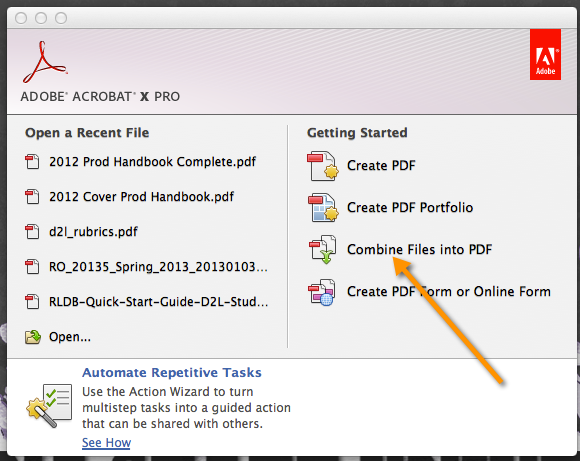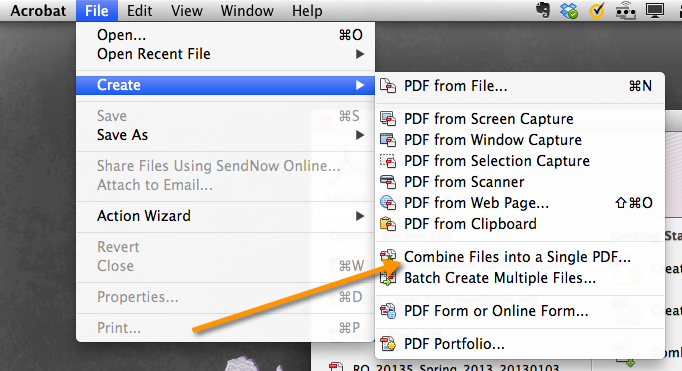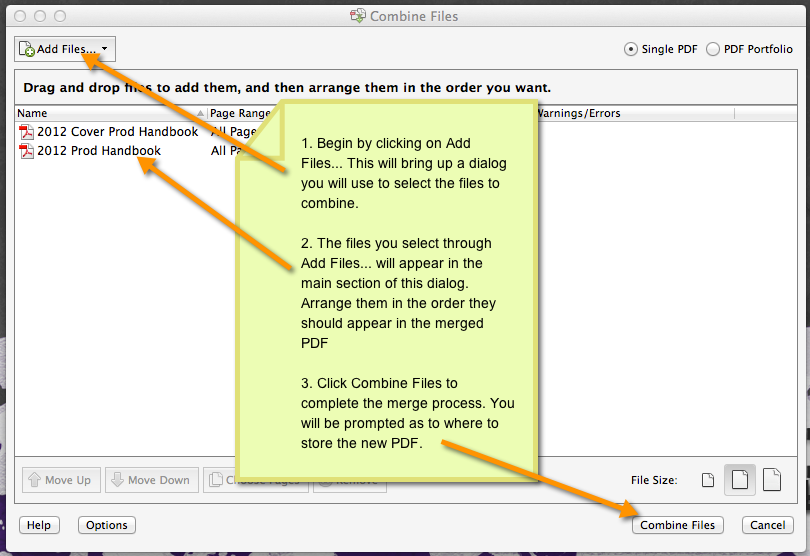Difference between revisions of "Adobe Acrobat DC"
| Line 1: | Line 1: | ||
[[File:AdobeLogo.jpg|95px]]Adobe® Acrobat® Pro software lets you deliver professional [[PDF]] communications. Create and edit PDF [[file]]s with rich media included, share information more securely, and gather feedback more efficiently. | [[File:AdobeLogo.jpg|95px]]Adobe® Acrobat® Pro software lets you deliver professional [[PDF]] communications. Create and edit PDF [[file]]s with rich media included, share information more securely, and gather feedback more efficiently. | ||
==PC== | ==PC== | ||
| − | Adobe Acrobat Professional can be downloaded from [[ | + | Adobe Acrobat Professional can be downloaded from [[Software_Center]] while connected to the WSU network. You must be on campus to do this. |
==macOS== | ==macOS== | ||
Adobe Acrobat Professional can be downloaded from [[Software Additions (Mac)]] while connected to the WSU network. You must be on campus to do this. | Adobe Acrobat Professional can be downloaded from [[Software Additions (Mac)]] while connected to the WSU network. You must be on campus to do this. | ||
Revision as of 19:48, 13 November 2018
 Adobe® Acrobat® Pro software lets you deliver professional PDF communications. Create and edit PDF files with rich media included, share information more securely, and gather feedback more efficiently.
Adobe® Acrobat® Pro software lets you deliver professional PDF communications. Create and edit PDF files with rich media included, share information more securely, and gather feedback more efficiently.
PC
Adobe Acrobat Professional can be downloaded from Software_Center while connected to the WSU network. You must be on campus to do this.
macOS
Adobe Acrobat Professional can be downloaded from Software Additions (Mac) while connected to the WSU network. You must be on campus to do this.
Combining/Merging PDF files
Adobe Acrobat Pro allows you to select multiple PDF files and combine them into a new, single PDF.
There are several ways to begin the process. Two of the easiest are to select Combine Files into PDF from the Acrobat Pro welcome screen...
...or to select File > Create > Combine Files into a Single PDF...
Next, you will see the Combine Files dialog.