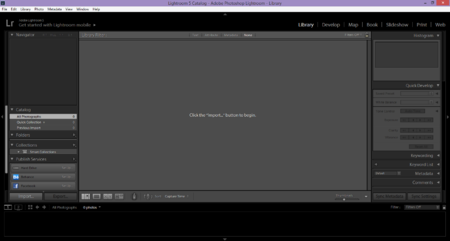Difference between revisions of "Adobe Photoshop Lightroom"
Jump to navigation
Jump to search
| (5 intermediate revisions by 3 users not shown) | |||
| Line 1: | Line 1: | ||
| + | |||
| + | [[File:lightroom-logo-300x300.png|150px||right]] | ||
{{TOC_Float_Right}} | {{TOC_Float_Right}} | ||
| − | + | ||
Adobe Photoshop Lightroom is a professional photo editor used to enhance, create, and design your photos as well as share them from anywhere you are. | Adobe Photoshop Lightroom is a professional photo editor used to enhance, create, and design your photos as well as share them from anywhere you are. | ||
| − | Lightroom can be installed on both | + | Lightroom can be installed on both PC and Mac, and also on mobile devices like Apple iPad and Android devices. |
[http://images-tv.adobe.com/avp/vr/17da0fa7-490c-4daa-a14e-9507b290149a/d743893e-e8f9-455b-bba7-55bb75b42742/4a99e155-72a2-41f7-a57e-3a264acc951d_20150520125710.960x540at1200_h264.mp4 Watch the Adobe Photoshop Lightroom Video] | [http://images-tv.adobe.com/avp/vr/17da0fa7-490c-4daa-a14e-9507b290149a/d743893e-e8f9-455b-bba7-55bb75b42742/4a99e155-72a2-41f7-a57e-3a264acc951d_20150520125710.960x540at1200_h264.mp4 Watch the Adobe Photoshop Lightroom Video] | ||
| − | |||
| − | |||
==Features== | ==Features== | ||
| Line 22: | Line 22: | ||
[http://www.adobe.com/products/photoshop-lightroom/features.html More Features available at Adobe's Website Here] | [http://www.adobe.com/products/photoshop-lightroom/features.html More Features available at Adobe's Website Here] | ||
| − | == | + | ==LinkedIn Learning Training== |
| − | *[ | + | *[https://www.linkedin.com/learning/search?keywords=adobe+photoshop+lightroom&upsellOrderOrigin=lynda_redirect_learning&trk=learning-serp_learning-search-bar_search-submit Lightroom Training] |
| − | [[File: | + | [[File:LinkedInLearning.jpg|100px]] |
==Tutorials== | ==Tutorials== | ||
| Line 30: | Line 30: | ||
*[https://tv.adobe.com/watch/learn-creative-cloud/retouch-photos-with-lightroom-and-photoshop/ Getting Started With Lightroom (Video)] | *[https://tv.adobe.com/watch/learn-creative-cloud/retouch-photos-with-lightroom-and-photoshop/ Getting Started With Lightroom (Video)] | ||
*[https://helpx.adobe.com/lightroom/how-to/lightroom-mobile.html Mobile Device Training] | *[https://helpx.adobe.com/lightroom/how-to/lightroom-mobile.html Mobile Device Training] | ||
| − | |||
| − | |||
| − | |||
| − | |||
| − | |||
| − | |||
| − | |||
==Resources== | ==Resources== | ||
*[https://helpx.adobe.com/lightroom/topics.html Lightroom Official Support Page] | *[https://helpx.adobe.com/lightroom/topics.html Lightroom Official Support Page] | ||
Latest revision as of 14:52, 28 April 2022
Adobe Photoshop Lightroom is a professional photo editor used to enhance, create, and design your photos as well as share them from anywhere you are.
Lightroom can be installed on both PC and Mac, and also on mobile devices like Apple iPad and Android devices.
Watch the Adobe Photoshop Lightroom Video
Features
- Color Control
- Adjust Haze
- Move photos from Photoshop Elements to Lightroom
- Add Highlights & Shadows
- Easily Create HDR Images
- Make HTML5-based web galleries
- View, evaluate and compare images efficiently
More Features available at Adobe's Website Here