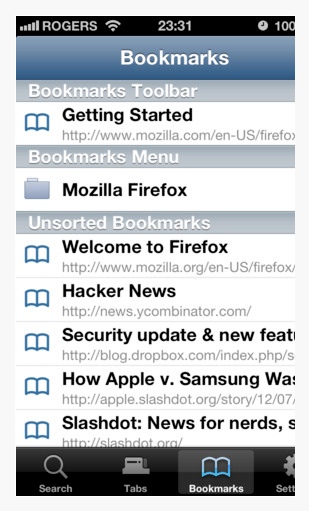Difference between revisions of "Bookmarks on the iPad"
Jump to navigation
Jump to search
| Line 16: | Line 16: | ||
===Through the Firefox Browser=== | ===Through the Firefox Browser=== | ||
| + | |||
| + | [[File:BookmarksToGo.jpg|right]] | ||
| + | |||
| + | The image at right shows Firefox bookmarks synched to an iPhone using '''Bookmarks On The Go'''. | ||
| + | |||
| + | <br clear=all> | ||
===Through the Chrome Browser=== | ===Through the Chrome Browser=== | ||
Revision as of 20:33, 1 July 2013
Intended Audience
WSU students and faculty interested in creating browser bookmarks on their iOS device or synching their bookmarks between their laptops and their iOS devices.
Overview
In this section, we will discuss how to create bookmarks in the Safari browser on the iPad as well as how to sync bookmarks between the laptop and the iPad.
Creating a Bookmark in Safari on the iPad
Synching Bookmarks Between the iPad and the Laptop
Through the Safari Browser
Through the Firefox Browser
The image at right shows Firefox bookmarks synched to an iPhone using Bookmarks On The Go.