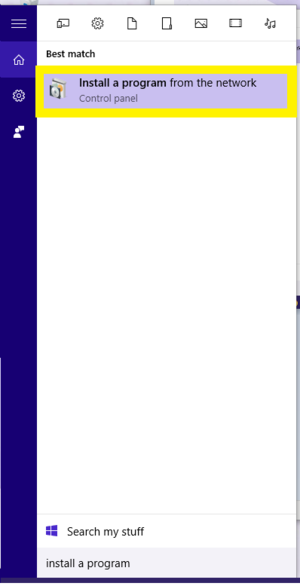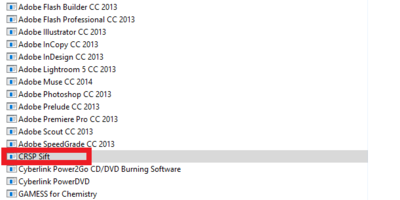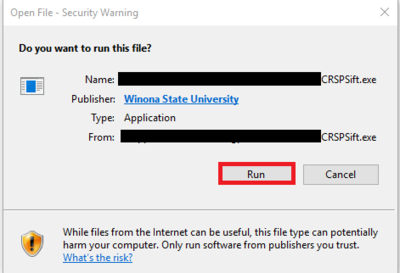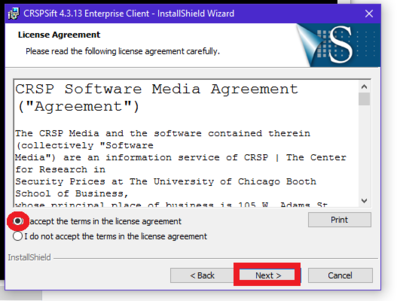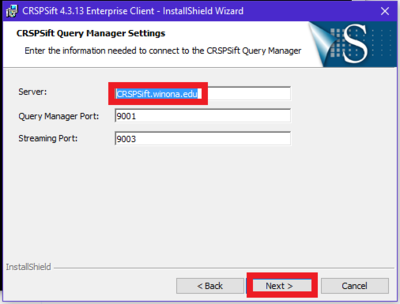CRSPSift
Jump to navigation
Jump to search
Installing on Windows 10
1. Click on the Start Button to open the Start Menu.
2. With the Start Menu open, type “install a program” then select “Install a program from the network”
3. Right-click on CRSP Sift and select install.
4. Click Run, then click Run again.
5. Click on the Agreement and Click Next .
6. When you See this window Press Ctrl + V to paste or simply type in CRSPSift.winona.edu
7. Click next and Finish.
CRSP Sift can be launched from the shortcut on your desktop.