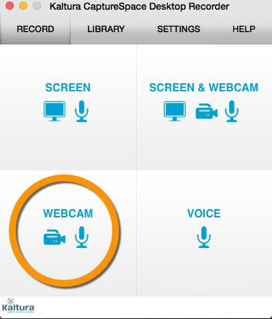CaptureSpace Lite webcam Quickstart
Jump to navigation
Jump to search
- Go to http://mediaspace.mnscu.edu/ and login with your STAR ID.
- Select Add New in the top right corner and select CaptureSpace Lite from the dropdown. This will launch the desktop recorder. (NOTE: If you have not used CaptureSpace Lite before you will have to download the recorder. It may take a few minutes to download.)
- The recorder has 4 recording options. Select the “WEBCAM” option in the top right corner. This will record your webcamera and audio only.