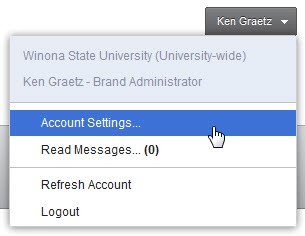Difference between revisions of "Changing your Qualtrics password"
| Line 24: | Line 24: | ||
==Trouble?== | ==Trouble?== | ||
If you have any trouble creating an account or logging into Qualtrics, please contact the Technical Support Center at 507-457-5240 or by email at [mailto:asktech@winona.edu AskTech@winona.edu]. | If you have any trouble creating an account or logging into Qualtrics, please contact the Technical Support Center at 507-457-5240 or by email at [mailto:asktech@winona.edu AskTech@winona.edu]. | ||
| − | |||
| − | |||
[[Category:Software]][[Category:Qualtrics]][[Category: Password]] | [[Category:Software]][[Category:Qualtrics]][[Category: Password]] | ||
Revision as of 13:36, 30 March 2018
Overview
This article includes instructions for changing your Qualtrics password. Note that your Qualtrics username and password are not at all connected to your WSU network credentials. Qualtrics is a separate system. creating a personal Qualtrics account and applies to all WSU students, faculty, and staff with valid WSU network credentials who are interested in using Qualtrics to create, launch, and manage online surveys. Note that faculty and staff must complete an additional step to obtain permission to distribute surveys.
Account Creation Steps
Step 1 (Everyone)
- Go to: https://winona.qualtrics.com
- Click on the Please click here to create an account link located under the field asking for your email/username.
- Enter your WSU email address and a password. This does not need to be your StarID password, but it should be a strong password.
- Enter your name. Organization and phone number are optional.
- Enter the special access code for WSU provided to you by TLT or your instructor and select the "Go" button.
- You will receive an email message from Qualtrics requesting email address verification. Once you have completed this process, you will be able to login at https://winona.qualtrics.com using your StarID and the password you just created.
Step 2 (Faculty and Staff Only)
- Email TLT at tlt@winona.edu or call (507-457-5240 Option 3) to have your account upgraded to allow you to distribute surveys.
Student Access
Students can create accounts in Qualtrics and then create surveys, but they cannot distribute surveys.
Trouble?
If you have any trouble creating an account or logging into Qualtrics, please contact the Technical Support Center at 507-457-5240 or by email at AskTech@winona.edu.