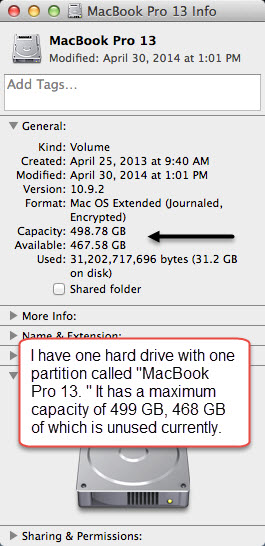Checking hard drive capacity and folder size on your Mac laptop
What do I need to know about my laptop hard drive?
You don't need to understand how your hard drive works on a molecular level, but everyone who uses a laptop should be able to answer the following:
- Does my laptop have more than one physical hard drive?
- Is my hard drive divided into partitions? What's a partition? What's the difference between a partition and a volume?
- What is the maximum capacity of my hard drive?
- How much hard drive space do I have left?
What's a hard drive partition and volume?
- On a MacBook, all of the space on the hard drive is assigned to a single partition. The formatted volume is called MacBook Pro ## where the number represents the year it was distributed (e.g., MacBook Pro 13).
Checking the amount of used and free space
Every hard drive has a maximum storage capacity. As you install programs and save files, the drive fills up. To check the maximum capacity, how much space you have used, and how much space you have left, do the following:
In Mac OS X
- Control-click the hard drive icon labeled MacBook Pro ## (e.g., MackBook 12) on your desktop
- Select Get Info
- Listed in the box under the General heading will be the capacity and available drive space (Figure 2)
Related articles
- New laptop and tablet features for 2014
- Understanding what's stored on your laptop hard drive
- Receiving your laptop and tablet
- Windows 8
- PC Directory Structure
- Mac OS X Mavericks
- Restoring Printers On A PC
- Restoring Printers On A Mac
- Installing Software From The Network
- MAC File Management
- PC File Management
- Student Laptop Distribution Training