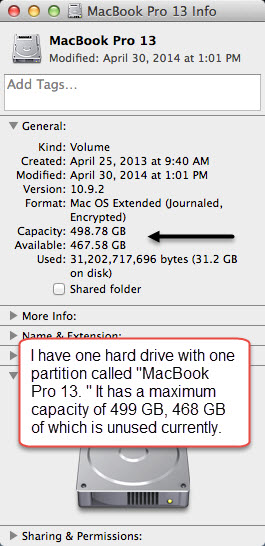Checking hard drive capacity and folder size on your Mac laptop
Revision as of 00:53, 23 June 2015 by KGraetz (talk | contribs) (→Checking the amount of used and free space)
About this article
This article includes instructions for determining the capacity of the hard drive of the Apple MacBook laptop provided through the E-Warrior Digital Life and Learning Program. It also covers how to determine the size of folders on your laptop's hard drive. This is useful for routine monitoring purposes and when preparing for an exchange or re-image. It is intended for both students and employees.
Checking used and free space on your hard drive
Every hard drive has a maximum storage capacity. As you install programs and save files, the drive fills up. To check the maximum capacity, how much space you have used, and how much space you have left, do the following:
In Mac OS X
- Control-click the hard drive icon labeled MacBook Pro ## (e.g., MackBook 12) on your desktop
- Select Get Info
- Listed in the box under the General heading will be the capacity and available drive space (Figure 2)