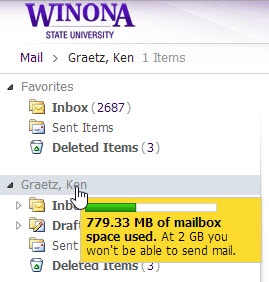Difference between revisions of "Checking the status of your mailbox"
Jump to navigation
Jump to search
| Line 7: | Line 7: | ||
==How does WSU email work?== | ==How does WSU email work?== | ||
All employees have 2 GB maximum email storage. | All employees have 2 GB maximum email storage. | ||
| + | |||
| + | ==Checking your current mailbox capacity== | ||
| + | ===Using Outlook Web Access or Webmail=== | ||
| + | ===Using the Outlook desktop application=== | ||
| + | ====Outlook 2013 for Windows==== | ||
| + | ====Outlook 2011 for OS X==== | ||
Revision as of 14:51, 4 July 2014
Note: This article is under construction
About this article
This article provides instructions for checking the status of your WSU Microsoft Exchange mailbox, such as its maximum and current capacity. It is intended for all WSU students and employees.
How does WSU email work?
All employees have 2 GB maximum email storage.