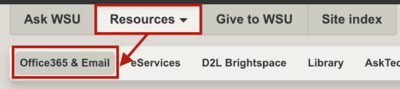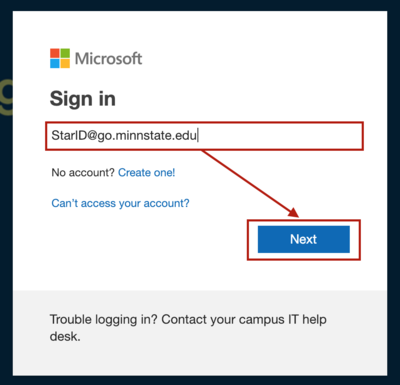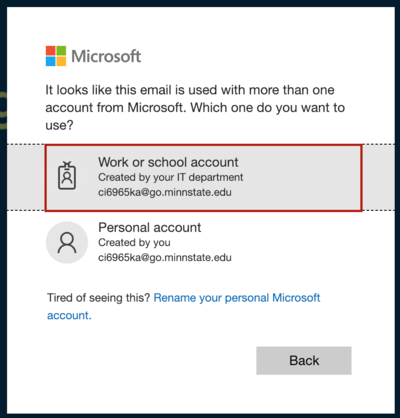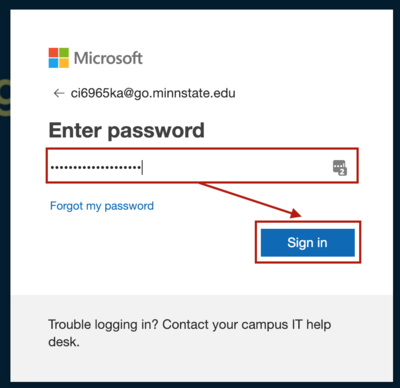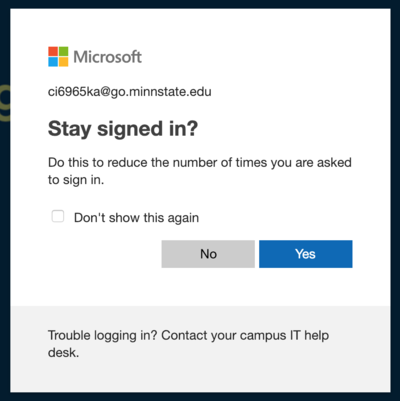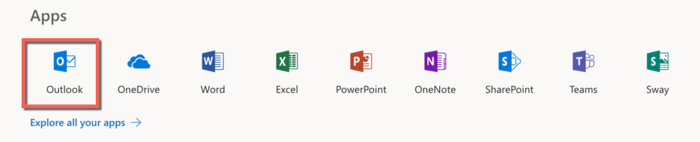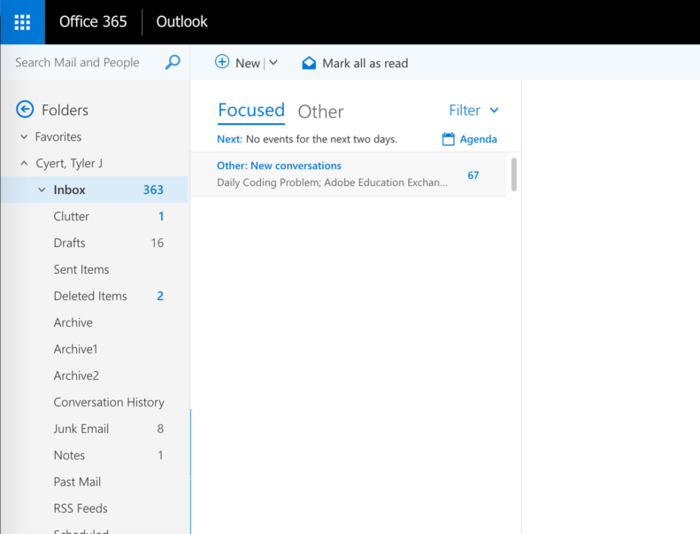Difference between revisions of "Checking your WSU email on the Web"
| Line 27: | Line 27: | ||
[[File:WSUE3.png | 400px]] | [[File:WSUE3.png | 400px]] | ||
| − | You can now | + | You can now choose if you would like to stay signed in. |
'''Note: Only do this on trusted devices!''' | '''Note: Only do this on trusted devices!''' | ||
Revision as of 18:48, 14 February 2019
About this article
This article includes instructions for accessing WSU email on the Web via a Web bowser. It is intended for all WSU students and employees.
Your Office 365 Credentials
Before you log into your e-mail you must know your Microsoft Office 365 login. Depending on your status at Winona State, your login will be as follows.
- Students: [Your StarID]@go.minnstate.edu
- Employees [YourStarID]@minnstate.edu
For both students and employees the password for your account will be your StarID password. This password will update whenever you reset or change your StarID password.
Logging in
To access your WSU email on the web, we must first log into the Microsoft Office 365 portal. Start by heading to the WSU homepage selecting "Office 365 & Email" from the "Resource" drop-down menu at the top of the page.
You should see a login window that looks like the following. This is where you enter your Office 365 credentials. Click "Next" to continue.
After you enter your credentials, you may see this message. If you do see this prompt, simply click "Work or school account".
Next, enter your StarID password in the field picture below and click "Sign in".
You can now choose if you would like to stay signed in. Note: Only do this on trusted devices!
You will now see the Microsoft Office 365 dashboard. To access your WSU email click the "Outlook" icon pictured below.
Done! You are not accessing your WSU email through your web browser!