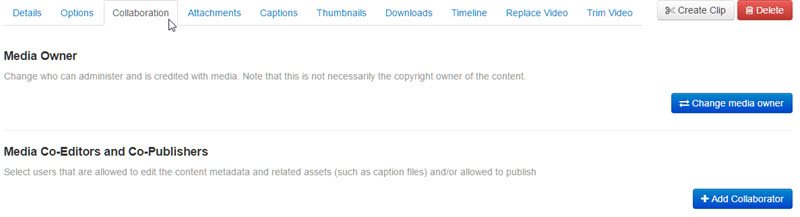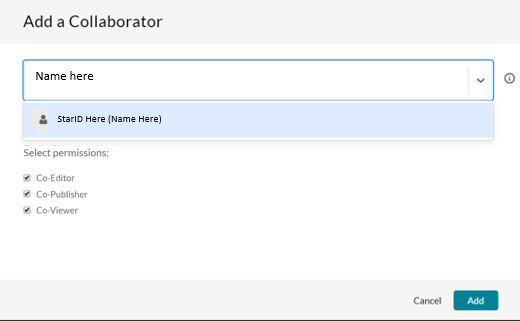Collaborating in MediaSpace
About this article
This article includes an overview of how to collaborate with others within MediaSpace on individual recordings and channels. It is intended for all WSU students and employees.
What's collaboration?
In MediaSpace, it's possible to assign elevated permissions on specific files to other MediaSpace users, allowing them to do more than just play that file. This can be helpful if you are working together in a group on a media production project. For example, you might want someone to help you caption a video or change its publication status. There are three levels of access that you can assign on a file-by-file basis:
- Owner: You can transfer ownership of a file to another MediaSpace user. There can only be one owner, so you would be giving up ownership of the file.
- Co-editor: For this specific file, the individual can access the Edit option from the Actions menu and edit all of the corresponding settings and properties.
- Co-publisher: For this specific file, the individual can access the Publish option from the Actions menu and change the publication status of that file.
Adding collaborators
1. Log into MediaSpace at https://mediaspace.minnstate.edu with your StarID username and password. This will take you to your My Media page.
2. Select the recording to which you want to add collaborators. This will take you to that recording's media page.
3. Select Edit from the Actions menu.
4. Select the Collaboration tab (Fig 1).
5. Select the Add Collaborator button.
6. Enter the last name or Star ID username of the intended collaborator. A list will be displayed automatically. Pick the person from the list. Their StarID username will appear in the Enter a Collaborator field (Fig 2).
7. Assign a role by selecting one or both checkboxes for Co-Editor and Co-Publisher(Fig 2).
8. Select the Add button.
Tips
- Currently, collaborators must be added one at a time on a file-by-file basis.
- You can make someone both a co-editor and a co-publisher.
- Remember, if you transfer ownership, you are no longer the owner of the file and will be unable to access it unless the new owner makes you a collaborator.