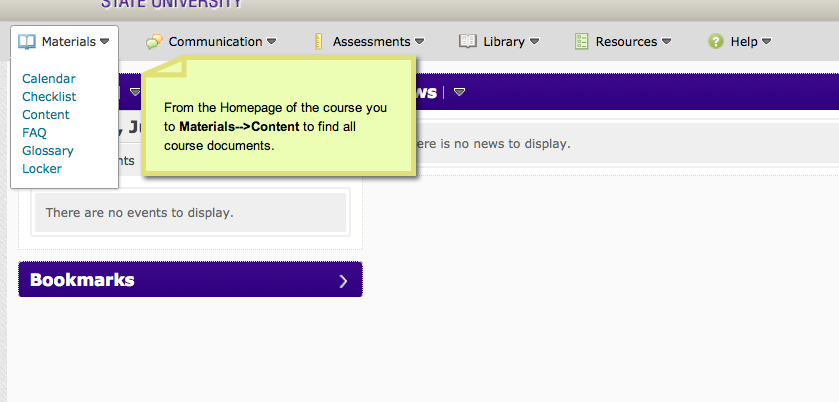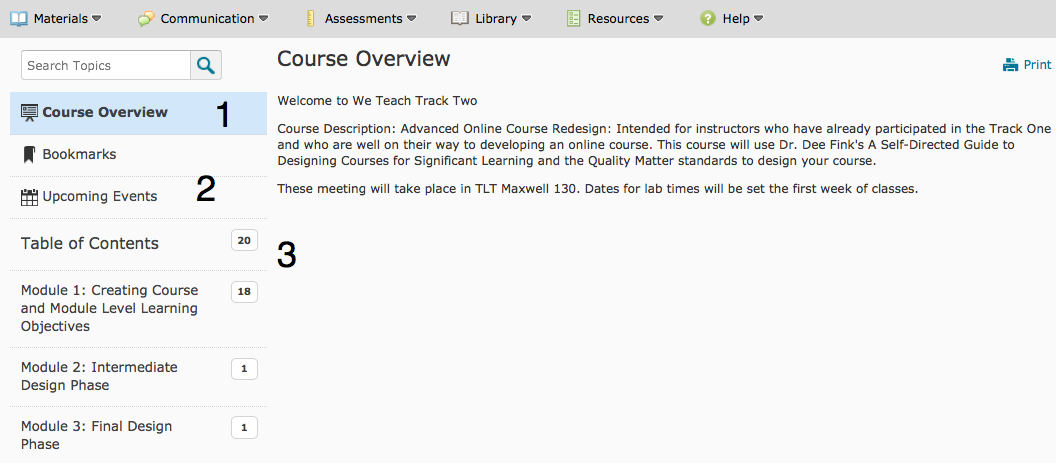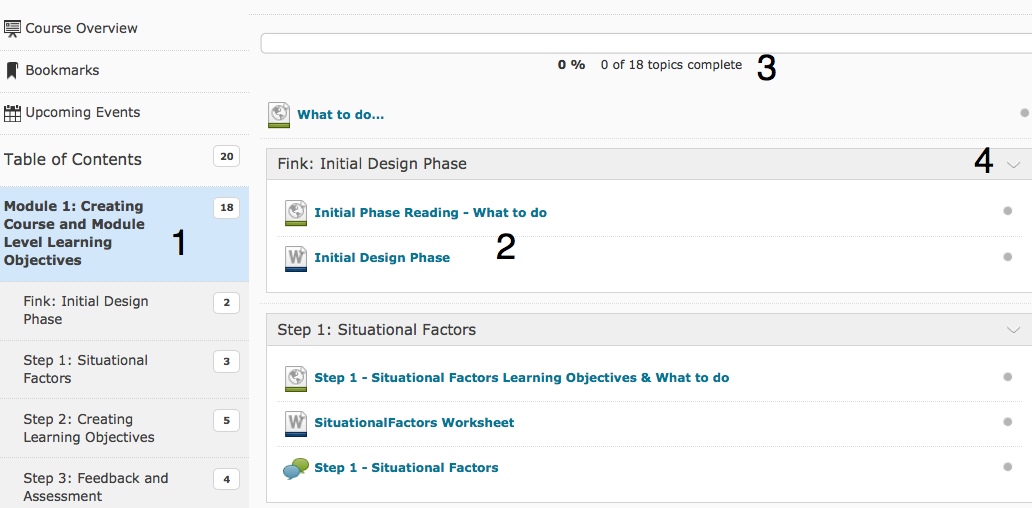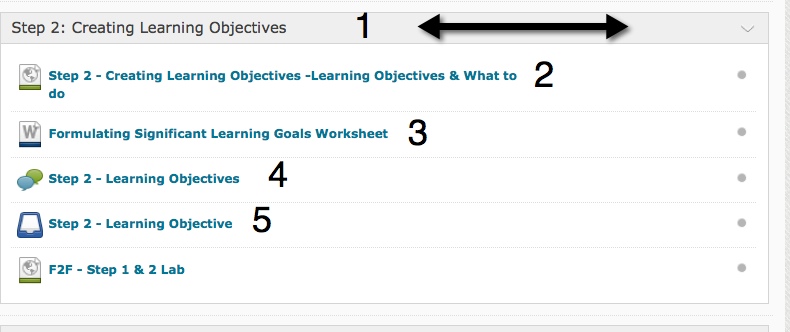Difference between revisions of "Content in Brightspace Student View"
Jump to navigation
Jump to search
Rocallaghan (talk | contribs) |
Rocallaghan (talk | contribs) |
||
| Line 7: | Line 7: | ||
The content tool will probably be one of the most valauble tool you will use in D2L. Instructors use this tool to post all course related materials such as assignments, powerpoints, links to videos or website they want you to view as well as links to other D2L tools. | The content tool will probably be one of the most valauble tool you will use in D2L. Instructors use this tool to post all course related materials such as assignments, powerpoints, links to videos or website they want you to view as well as links to other D2L tools. | ||
| − | = | + | =Finding Course Materials= |
[[File:Materials_Content.png]] | [[File:Materials_Content.png]] | ||
Revision as of 15:28, 25 July 2013
Audience
WSU students in a traditional, blended, online, or ITV environment.
Overview
The content tool will probably be one of the most valauble tool you will use in D2L. Instructors use this tool to post all course related materials such as assignments, powerpoints, links to videos or website they want you to view as well as links to other D2L tools.
Finding Course Materials
Course Material Overview