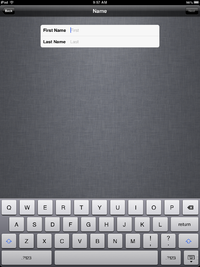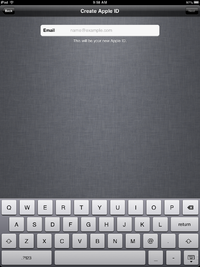Difference between revisions of "Create a Free Apple ID"
Jump to navigation
Jump to search
(Created page with "{{iPad}} *Select Create a Free Apple ID 200px") |
|||
| Line 1: | Line 1: | ||
{{iPad}} | {{iPad}} | ||
| − | *Select Create a Free Apple ID | + | *Select Create a Free Apple ID. |
[[File:ipadappleid01.jpg|200px]] | [[File:ipadappleid01.jpg|200px]] | ||
| + | |||
| + | *Select your birthday using the rollers at the bottom of the screen, then press Next. | ||
| + | [[File:ipadappleid02.png|200px]] | ||
| + | |||
| + | *Type in your name, then press Next. | ||
| + | [[File:ipadappleid03.png|200px]] | ||
| + | |||
| + | *Press use your current email address, then press Next. | ||
| + | [[File:ipadappleid04.png|200px]] | ||
| + | |||
| + | *Type in your email, then press Next. | ||
| + | [[File:ipadappleid05.png|200px]] | ||
Revision as of 21:57, 7 January 2013
| Mobile Devices | |
|---|---|

| |
| This article is part of the
WSU Tablet Series | |
- Select Create a Free Apple ID.
- Select your birthday using the rollers at the bottom of the screen, then press Next.
- Type in your name, then press Next.
- Press use your current email address, then press Next.
- Type in your email, then press Next.