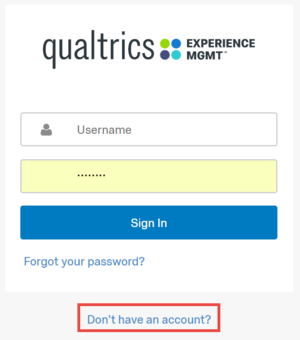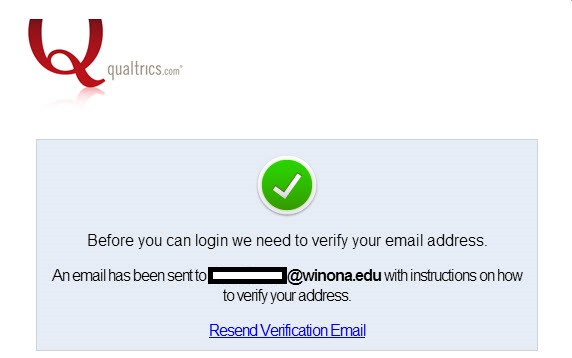Difference between revisions of "Log into Qualtrics at WSU"
| Line 9: | Line 9: | ||
===Step 1 (Everyone)=== | ===Step 1 (Everyone)=== | ||
| − | Go to: https://WINONA.qualtrics.com Note: '''DO NOT''' go to www.qualtrics.com to make your account. | + | *Go to: https://WINONA.qualtrics.com Note: '''DO NOT''' go to www.qualtrics.com to make your account. |
[[File:DontHaveAccount.png|none|300px]] | [[File:DontHaveAccount.png|none|300px]] | ||
| − | Click on '''Don't have an account?''' link | + | *Click on '''Don't have an account?''' link |
[[File:EnterEmail.png|none|300px]] | [[File:EnterEmail.png|none|300px]] | ||
| − | Enter your WSU email address and a password. This system is not connected with your WSU password, so you will be creating a unique password for Qualtrics. The password should be a strong password. | + | *Enter your WSU email address and a password. This system is not connected with your WSU password, so you will be creating a unique password for Qualtrics. The password should be a strong password. |
[[File:Success_created.jpg|none|alt=Check your email]] | [[File:Success_created.jpg|none|alt=Check your email]] | ||
Revision as of 13:11, 30 March 2018
Overview
This article includes instructions for creating a personal Qualtrics account and applies to all WSU students, faculty, and staff with valid WSU network credentials who are interested in using Qualtrics to create, distribute, and manage online surveys. See additional instructions below to upgrade your account to allow you to distribute surveys.
Account Creation Steps
Step 1 (Everyone)
- Go to: https://WINONA.qualtrics.com Note: DO NOT go to www.qualtrics.com to make your account.
- Click on Don't have an account? link
- Enter your WSU email address and a password. This system is not connected with your WSU password, so you will be creating a unique password for Qualtrics. The password should be a strong password.
- You will receive an email message from Qualtrics requesting email address verification. Once you have completed this process, you will be able to login at https://winona.qualtrics.com using your email address and the password you just created.
Permission to Distribute Surveys
By default all accounts are created with 'Student level permission' which does not have the ability to distribute surveys, only create them. To get your account upgraded, follow these steps:
Upgrade your account to enable survey distributions. Note: Students or GAs will need a full-time employee listed as their supervisor for distributing surveys in Qualtrics.
Trouble?
If you have any trouble creating an account or logging into Qualtrics, please email Qualtrics@winona.edu or call TLT @ 507-457-2900.
If you need to change your password: Changing your password