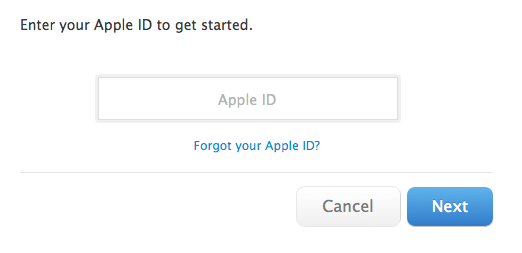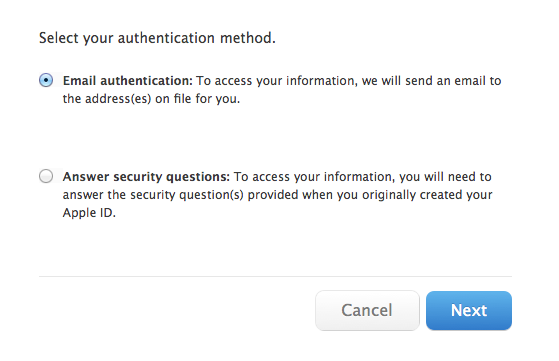Difference between revisions of "Creating an Apple ID and Resetting Your Apple ID Password"
| Line 13: | Line 13: | ||
==Creating an Apple ID on Your Laptop== | ==Creating an Apple ID on Your Laptop== | ||
| − | + | [https://secure2.store.apple.com/us/create_account?c=ee0b56109079d1b2dc478f425e641f53&r=SDHCD9JUYKX777H9KT9JT7JJTAPAXHFKH&s=86d30f3dd87b4c98ca1740b1f6476256 Click this link] to create a new [[Apple]] ID without entering credit card information. | |
==Oh Oh, I Don't Remember My Apple ID Password== | ==Oh Oh, I Don't Remember My Apple ID Password== | ||
Revision as of 16:10, 18 June 2013
Audience
WSU faculty and students using iTunes on their Macs, PC, iPads, and other Apple iOS devices.
About This Article
Apple IDs are required to perform many operations within iTunes and the App Store. This article describes the steps in creating a free Apple ID and how to reset your Apple ID password if you forget it.
Creating a Free Apple ID on Your iPad, iPhone or iPod Touch
Creating an Apple ID on Your Laptop
Click this link to create a new Apple ID without entering credit card information.
Oh Oh, I Don't Remember My Apple ID Password
Hey, we all forget things and Apple ID passwords are no exception.
Resetting your password is a simple operation. Begin at https://iforgot.apple.com.
Enter you Apple ID in the Apple ID box. (See below.)
If you do not remember your Apple ID, you can click the "Forgot your Apple ID?" link and answer the security questions to retrieve your Apple ID. Here is a hint if you have forgotten your Apple ID: Apple IDs are ALWAYS full email addresses.
You will be given the choice to receive password reset information as email or to answer the security questions and reset your password online.
- Selecting "Email authentication"
- Selecting "Answer security questions"