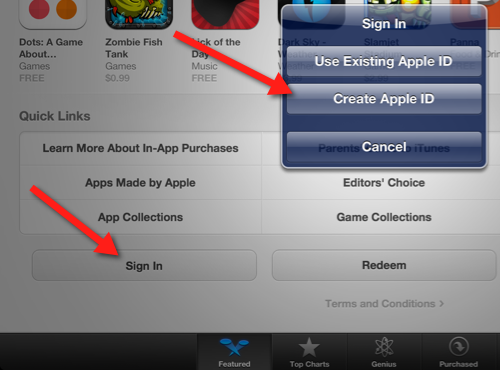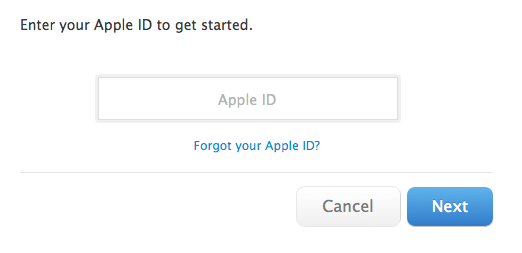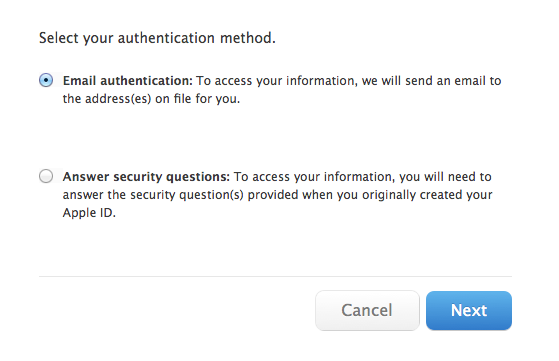Difference between revisions of "Creating an Apple ID and Resetting Your Apple ID Password"
| Line 23: | Line 23: | ||
==Creating an Apple ID on Your Laptop== | ==Creating an Apple ID on Your Laptop== | ||
| − | Creating a free Apple ID on the Web is fast and simple. Go to [https://appleid.apple.com/cgi-bin/WebObjects/MyAppleId.woa/wa/createAppleId?localang=en_US | + | Creating a free Apple ID on the Web is fast and simple. Go to the |
| + | [https://appleid.apple.com/cgi-bin/WebObjects/MyAppleId.woa/wa/createAppleId?localang=en_US My Apple ID web site] and fill out the form. | ||
=="Oh Oh, I Don't Remember My Apple ID Password."== | =="Oh Oh, I Don't Remember My Apple ID Password."== | ||
Revision as of 02:20, 19 June 2013
Audience
WSU faculty and students using iTunes or the App Store on their Macs, iPads, iPhones, and iPod Touches.
About This Article
Apple IDs are required to perform many operations within iTunes and the App Store. This article describes the steps in creating a free Apple ID and how to reset your Apple ID password if you forget it.
Creating a Free Apple ID on Your iPad, iPhone or iPod Touch
If you are creating an Apple ID to use prior to configuring your iOS device, it would be best to create it on your laptop. Refer to Creating an Apple ID on Your Laptop below.
If you are creating an Apple ID as part of the configuration of your iOS device, refer to Create a Free Apple ID for instructions.
To create a free Apple ID from your iOS device after it is configured and functional, follow these steps:
- Open either iTunes or App Store.
- Scroll to the bottom of the page and click the Sign In button.
- When prompted by the ensuing dialog, select Create Apple ID.
Creating an Apple ID on Your Laptop
Creating a free Apple ID on the Web is fast and simple. Go to the My Apple ID web site and fill out the form.
"Oh Oh, I Don't Remember My Apple ID Password."
Hey, we all forget things and Apple ID passwords are no exception.
Resetting your password is a simple operation. Begin at https://iforgot.apple.com.
Enter you Apple ID in the Apple ID box. (See below.)
If you do not remember your Apple ID, you can click the "Forgot your Apple ID?" link and answer the security questions to retrieve your Apple ID. Here is a hint if you have forgotten your Apple ID: Apple IDs are ALWAYS full email addresses.
You will be given the choice to receive password reset information as email or to answer the security questions and reset your password online.
- Selecting "Email authentication" causes Apple's web site to send an email to both the email address you used as your Apple ID and to the optional emergency email you may have entered during the Apple ID creation process. Follow the steps in the email and you will reset your password to a new value.
- Selecting "Answer security questions" causes Apple's web site to ask you the security questions you selected and answered during the Apple ID creation process. Answering the questions correctly gives you a web page that includes fields for resetting the password to a new value.