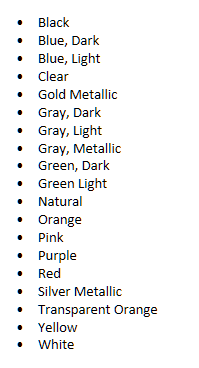DLC 3D Printing
Jump to navigation
Jump to search
3D Printing is available at the eWarrior Digital Learning Commons
You can get your *.stl 3D files printed at the eWarrior Digital Learning Commons (DLC). We are located in Krueger Library 105.
How to Request 3D Printing
- Email your correctly sized *.stl file to mediaprojects@winona.edu.
- Include any specific instructions such as color desired (one color), how many copies and anything else you feel is important.
- Bring your correctly sized *.stl file to us in person on a thumb drive.
- We can get the file from you to create your call
- We will need full information at that time
About our filament
- We use PLA filament
- Our filament is .285 diameter
3D Printing Requirements
- You must pay for the services with either a cost center number or with your Purple Pass account
- If paying with Purple Pass please be sure you have money in the account to cover the cost when you come in to pick it up
- We require up to 48 hours for price quote if requested.
- We require at least 48 hours to print the job - sometimes more depending upon the size of the print.
- No jobs over 15 hours will be accepted. If your job is bigger you will need to come in and talk to us first.
- Your submitted file must be in *.stl format.
3D Printing Charges
- We charge $.20 per printed gram.
- There is a $1.00 minimum charge