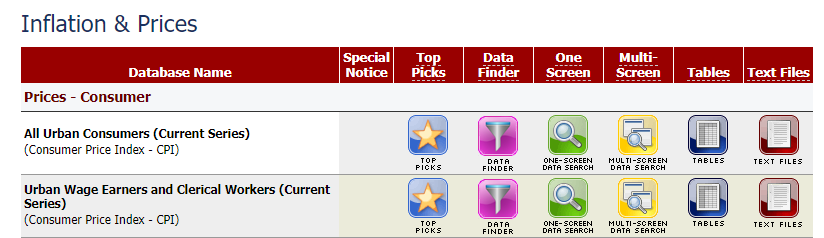DLC Fall 2019 Class Projects/Karen Schroeder
Project Details
This project is designed to help students within Professor Schroeder's course to find and organize data, synthesize and report data from different governmental sources in a clear and coherent report of the concepts found from the data. This resource is designed to support what you learned in our class demonstration of the Bureau of Labor Statistics databases, how to manage this data, and additional resources from LinkedIn Learning to use the Charts tool found in Word and Excel.
Bureau of Labor Statistics Databases
To access the Bureau of Labor Statistics databases you will need to go to https://www.bls.gov/data/ and select the data you wish to analyze. In our class example, we will be looking at Inflation and Prices. However, you should familiarize yourself with other databases and functionality you may be asked to use in the future.
As the above screen clip shows we will be using the All Uban Consumer (Current Series) CPI for our analysis. You should select the One-Screen Data Search green button from the list and choose the City you were assigned and the five areas (food, rent, recreation, transportation, and medical care) we will do an analysis on for this example project. Note: To select the multiples areas you will need to hold the Ctrl/Command button and click the desired options.
Microsoft Word Graphs and Tables
While the definitive resource for Word is the LinkedIn Learning (see how to log in here) course Word Essentials Training (Office 365) you might find this a bit too basic and need to quickly move directly on to the [ https://www.linkedin.com/learning/word-2016-essential-training/inserting-a-data-chart Inserting a data chart] video.
Microsoft Excel Data Analysis Tools
Again, if you are going to take your tables and charts to the next level you will want to check out LinkedIn Learning content in the Data-Driven Presentation with Exel). However, the chapter on Using Charts to Illustrate Data is the direct path for the purposes of this course. It covers the different types of charts, how to choose the best one, and even combine charts and add them into different tools such as Word and PowerPoint.
Addition Resources
Bureau of Labor Statics Resources
- How to print data on one page?
- How to retrieve data for a single period/month?
- How to retrieve data for a single period/year?
- How to retrieve the annual average for one year?
- How to calculate Net Change from Period/Year(s)?
- How to calculate Percent Change from Period/Year(s)?
- How to save your query to an Excel worksheet?
- Further Formatting Options for the Series Report and Create Customized Tables (multiple screens) data retrieval
LinkedIn Learning
- Visual Communication for Business Professionals Learning Path
- Master Microsoft Word Learning Path
- Mater Microsoft Exel Learning Path
- Master Advanced Excel Data & Analytics Skills Learning Path
DLC STARS/Presenter
Chad Kjorlien
- Phone: 507-457-5167
- Email: ckjorlien@winona.edu
- Office: Krueger Library #104
Other Resources
DLC Support
- Phone: 507-457-2206
- Email: dlc@winona.edu
- 1:1 Support: Krueger Library #105