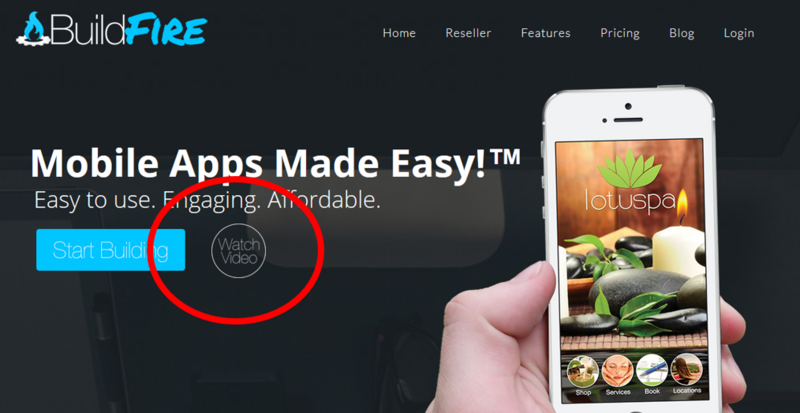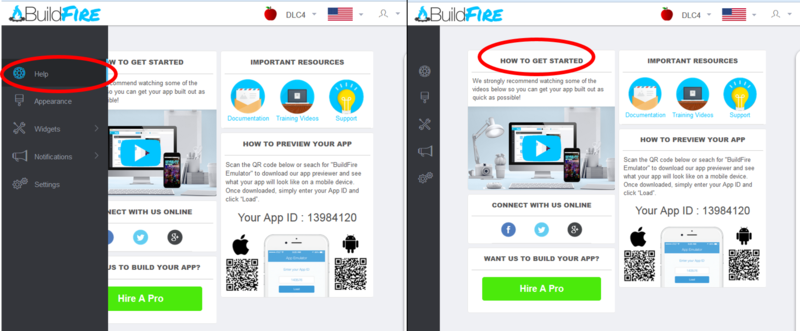Draft:DLC Spring 2015 Class Projects/Mary G. Anderson (EDUC 435)
Jump to navigation
Jump to search
| Students Supporting Students | |
|---|---|
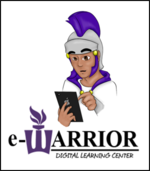
| |
| Digital Learning Center | |
Class Location, Days, Times, and Number of Students
- CLASSROOM NUMBER
- DATES
- TIMES
- NUMBER OF STUDENTS
Training Schedule
- TRAINING DATE(S)
- TRAINING TIME(S)
Overview of Project
- WHAT DOES PROJECT CONSIST OF?
- WHAT IS THE END RESULT STUDENTS ARE EXPECTED TO TURN IN?
Requested Software
- WHICH SOFTWARE/TECHNOLOGY HAS BEEN REQUESTED?
Training Goals
- WHAT SPECIFICALLY SHOULD DLC COVER?
- WHAT SHOULD STUDENTS KNOW HOW TO DO WHEN THEY LEAVE?
DLC STARS Assigned
- WHO IS RESPONSIBLE FOR THIS TRAINING?
Helpful Information
- LIST INTERNAL AND EXTERNAL SUPPORT LINKS
- LIST VIDEOS AVAILABLE
Class Location, Days and Times
- Class: Literacy through Physical Activity and Health, EDUC 435
- Where: Guildemeister 226
- Dates: April 14, 16, 21, 23 (due the 28th)
- Times: 9:30 - 11:00 am
Project Details
Demonstrate new strategies Lit and Physical Education
- Vocab
- Resources
- Content
- Role Model
- Students will work in teams to build content.
- Content will be shared to all.
- Students will build individual apps from the shared content.
Outcomes
- Demonstrate the four standards under Lit and Physical Education
- Have everystudent who will build tool (part of the app) so they can show work to prospective employers
- Ultimately have an integrated app to share out with others in Lit and Physical Education
Student Prerequisites to Training
- On the BuildFire homepage click on "Watch Video"
Create account
- To create your account at the BuildFire Web Page
- Start Building
- Name Your App
- Choose Template
- Let's Go
Login After Account is Created
- Once account is created you can just login at the login prompt.
Review Videos
- Review "How to get started" videos
In [http://docs.buildfire.com/%7C the documentation section there are also many other helpful videos explaining the details of each BuildFire app-building component.
DLC Responsibilities
Train and support students on BuildFire application. BuildFire is a web site that let’s you enter information you would like to have in an application on your tablet or phone. Once you have entered the info, you install the BuildFire app on your device, kick it off and enter the code BuildFire gives you. It then behaves like the app you wish you had and delivers the info you entered on the Web. It is free unless you publish to the app store.
DLC will be available for student support.
What We Will Cover
- Using the BuildFire application
Support
- See Student Prerequisites above.
- Students can make a 1:1 appointment with a DLC STAR if they have questions or wish personal assistance.
- If you wish to schedule an appointment email cgorak@winona.edu to arrange a time that is convenient for you.
- BuildFire on Facebook
DLC STARS
- Cort Majkrzak
- Charlie Ultzman