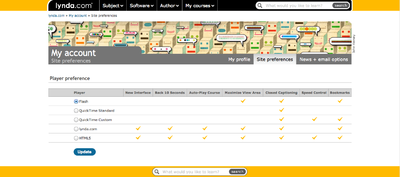Difference between revisions of "Draft:DLC Workshops/lynda"
Jump to navigation
Jump to search
(Created page with "==Platform== *PC and Mac ==Workshop Outline== In this workshop you will be shown how to utilize the video learning library at Lynda.com. General topics covered in the...") |
|||
| Line 18: | Line 18: | ||
==Helpful Information== | ==Helpful Information== | ||
* [[LyndaCampus]] | * [[LyndaCampus]] | ||
| + | |||
| + | ==Creating Your Lynda Account== | ||
| + | |||
| + | For instructions on how to create your Lynda account go [http://learn.winona.edu/LyndaCampus#Creating_a_lyndaCampus_profile here] | ||
| + | |||
| + | ==My Lynda Account Information== | ||
| + | |||
| + | This area lists your profile, your site preferences, and your news + email options. | ||
| + | |||
| + | *Your profile will be mostly blank after you initially sign up with Lynda.com. You do not need to give Lynda.com any additional information if you do not want to. | ||
| + | *Your site preferences consist of choosing which player you would prefer be your default player for videos. There are several options available depending on your device's capabilities. | ||
| + | *Your news + email options consist of your contact information and the newsletters you wish to subscribe to. | ||
| + | |||
| + | [[File:lyndacampusoptions01.png | 400 px]] | ||
[[Category: Students]] [[Category: Software]] [[Category: Support]] [[Category: DLC Workshops]][[Category: Update]] | [[Category: Students]] [[Category: Software]] [[Category: Support]] [[Category: DLC Workshops]][[Category: Update]] | ||
Revision as of 20:25, 2 October 2013
Platform
Workshop Outline
In this workshop you will be shown how to utilize the video learning library at Lynda.com. General topics covered in the workshop are as follows:
- Creating Your Lynda Account
- My Lynda Account Information
- How to Use Lynda.com
- Lynda.com Layout
- Searching for Applications
- Playlists
- Course History
Star Presenter(s)
- Eric Ling
Helpful Information
Creating Your Lynda Account
For instructions on how to create your Lynda account go here
My Lynda Account Information
This area lists your profile, your site preferences, and your news + email options.
- Your profile will be mostly blank after you initially sign up with Lynda.com. You do not need to give Lynda.com any additional information if you do not want to.
- Your site preferences consist of choosing which player you would prefer be your default player for videos. There are several options available depending on your device's capabilities.
- Your news + email options consist of your contact information and the newsletters you wish to subscribe to.