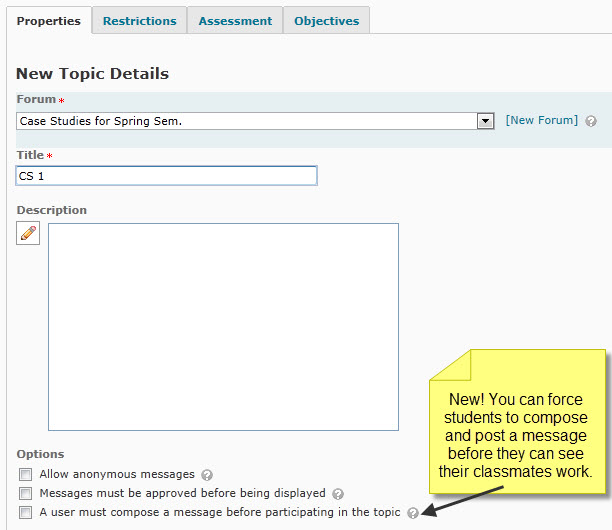Difference between revisions of "Discussions in Brightspace courses"
| Line 73: | Line 73: | ||
For a complete listing of topics, select from the category list below. | For a complete listing of topics, select from the category list below. | ||
| − | [[category:Course Administration]][[category: D2L]][[Category:Faculty]] | + | [[category:Course Administration]][[category: D2L]][[Category:Faculty]][[Category: Atomic Learning]] |
| + | |||
</noinclude> | </noinclude> | ||
Revision as of 14:40, 31 July 2013
Intended Audience
WSU instructors using Desire2Learn or those interested in using this instructional management system in the future.
Overview
The D2L Discussion tool allows faculty to promote asynchronous communication within a class or group within a class. This forum allows faculty to present curriculum and encourage online dialogue between and with everyone in the course or partitioned groups discussion board
Steps For Creating D2L Discussion
1. Login to D2L and select the course you want create a Discussion
2. Within the Communication menu select the Discussions link
3. Select New button and choose Forum.
4. Name new forum and select the Save and Add Topic button. You must first create a forum before you are allow to place a topic within a forum.
5. Title your topic for the forum, set posting options (note: new setting that forces users to compose and post message before they can participate in the topic).
6. Next you may want to set visibility of your topic. This will allow a student to see the discussion and is by default set to be always visible, but can be hidden or visible for a specific date range. You may also wish to lock a topic so students cannot add more posts to the discussion and this is done under the Locking Options section.
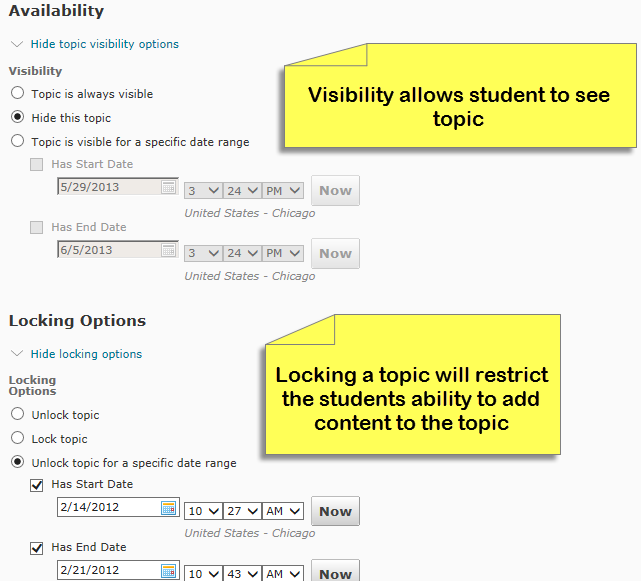
7. Save and close your settings and your class can begin participating in the discussion.
More Information
Related Wiki TopicsNo pages meet these criteria. Related VideosFaculty Exchanges Osgood Discusses Using Discussion Forums Paul Vance On Discussion Boards Rita Rahoi-Gilchrest Discusses Discussion Forums Discussions from Atomic Learning Note: In these videos Discussions are placed in Collaboration. At WSU we have this tool within the Communication menu. |
D2L Overview Topics |
For a complete listing of topics, select from the category list below.