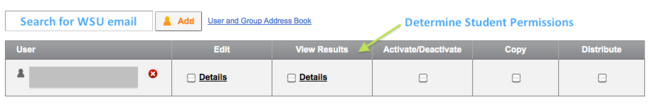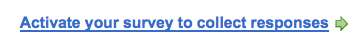Difference between revisions of "Distributing a Qualtrics Survey"
Jump to navigation
Jump to search
| Line 8: | Line 8: | ||
Undergraduate and graduate students need to collaborate with an advisor or faculty member on the distribution of a Qualtrics survey. | Undergraduate and graduate students need to collaborate with an advisor or faculty member on the distribution of a Qualtrics survey. | ||
| − | '''Step 1: The Student Copies the Survey to Faculty or Advisor''' | + | ===='''Step 1: The Student Copies the Survey to Faculty or Advisor'''==== |
| − | + | *The student will login to Qualtrics and go to My Surveys | |
| − | + | *Select '''copy''', an icon to the right of the survey title [[File:Qualtrics Tasks Copy.png|300px]] | |
| − | + | *When copying the survey, update the title to remove the word copy and search for the faculty/advisor's WSU username or email [[File:Qualtrics Copy Survey.png|425px]] | |
| − | |||
| − | |||
| − | |||
| − | |||
| − | '''Step | + | ===='''Step 2: Faculty/Advisor Collaborate with the Student'''==== |
| − | + | *Once the copy process is complete, the faculty/advisor should login to Qualtrics and go to My Surveys | |
| − | + | *Select '''collaborate''', an icon to the right of the survey title [[File:Qualtrics Tasks Collaborate.png|300px]] | |
| + | *Add the student as a collaborator to the survey and make sure the student has access to view the results [[File:Qualtrics Collaborate.png|650px]] | ||
| − | ''' | + | |
| − | * | + | ===='''Step 3: Faculty/Advisor Activate the Survey'''==== |
| + | *The faculty/advisor should go to Edit Survey and select the distribute tab | ||
| + | *'''Activate''' the survey for the student and proceed by sharing the URL for distribution or setting up a panel for distribution. [[File:Qualtrics Activate Survey.png]] | ||
Revision as of 16:48, 7 March 2012
Audience
WSU Faculty, Students, Staff
Overview
Student Distribution of Surveys
Undergraduate and graduate students need to collaborate with an advisor or faculty member on the distribution of a Qualtrics survey.
Step 1: The Student Copies the Survey to Faculty or Advisor
- The student will login to Qualtrics and go to My Surveys
- Select copy, an icon to the right of the survey title

- When copying the survey, update the title to remove the word copy and search for the faculty/advisor's WSU username or email
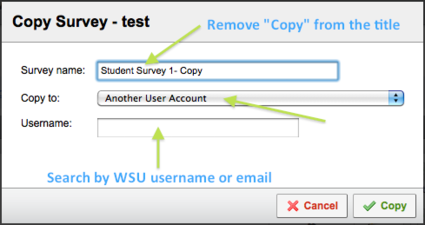
Step 2: Faculty/Advisor Collaborate with the Student
- Once the copy process is complete, the faculty/advisor should login to Qualtrics and go to My Surveys
- Select collaborate, an icon to the right of the survey title

- Add the student as a collaborator to the survey and make sure the student has access to view the results