Draft:DLC Spring 2016 Class Projects/Emmanuel Felix (PESS 357)
| Students Supporting Students | |
|---|---|
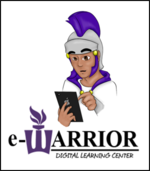
| |
| Digital Learning Center | |
Class Location, Days, Times, and Number of Students
- 145 IWC
- Tuesday and Thursday
- 8:00 - 9:20 am
- 18 students in teams of two = 9 teams
Training Schedule
- Monday, February 22
- Somsen 207e
- 11:30 am - 1:00 pm
- 1:30 pm - 3:00 pm
- Somsen 207e
- Tuesday, February 23
- Somsen 207e
- 3:30 pm - 5:00 pm
- 5:15 pm - 6:45 pm
- Somsen 207e
Overview of Project
Teacher candidates in this course learn various evidence-based practices (EBP) to provide effective physical education instruction to students with various disabilities. One such EBP is video modeling. Use of video modeling instruction (basic, self- and perspective types) requires a teacher to present a short (10-15 second clip) video of a target behavior to a student with a disability. For students who have verbal processing limitations, the use of video modeling can more effectively facilitate task understanding and completion. DLC project goals consist of preparing these teacher candidates to: (a) capture video of desired behaviors (psychomotor and behavioral/social skills) using a variety of video capture technologies; (b) edit video suitable for task presentation (appropriate length, video quality, narration, and/or captioning) such as iMovie; (c) storing and organizing video files for feasible access. Attainment of DLC project goals will assist in reaching other critical class objectives identified below:
- Teacher candidates will embed video clips into various technology-aided instruction and intervention (TAII) mediums
- Smartboard (Notebook software)
- iPad (Exercise Buddy)
- iPad (Proloquo2Go)
- Teacher candidates will capture still images from various video clips to embed in various visual support mediums
- Smartboard (Notebook software)
- iPad (Exercise Buddy)
- iPad (Proloquo2Go)
- Teacher candidates will understand other methods of video capture, edit, and storage for use in EBPs
- Go Pro
- Video camera
- Smartphone
Requested Software/Technology
- iPad Video
- iMovie Basics (for Mac laptop)
- Movie Maker Basics
- Microsoft OneDrive for Business
- D2L
Training/Support Goals
- Teams of two students. 18 students = 9 teams
- Each team to create at least 6 10 - 15 second videos
- Shoot video with iPad
- Upload video to iMovie or Movie Maker
- Basic Edit video - add audio, cropping, etc.
- 10 - 15 second - completed video
- No credits necessary
- Saving screen shots at jpg or png
- Saving to OneDrive for Business
- Uploading to D2L
DLC STARS Assigned
- Maggie Gadbois