Difference between revisions of "Draft:DLC Spring 2016 Class Projects/Greg Neidhart (MUS 111-01, 111-02)"
Jump to navigation
Jump to search
Ceanderson16 (talk | contribs) |
|||
| Line 50: | Line 50: | ||
| − | [[Category: DLC Class Projects- | + | [[Category: DLC Class Projects-Archive]] [[Category:Custom Training]] [[category:Academic Courses]] |
Latest revision as of 18:04, 20 February 2020
| Students Supporting Students | |
|---|---|
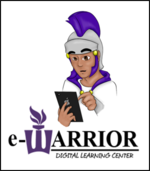
| |
| Digital Learning Center | |
Class Location, Days and Times
- MUS 111-01 (Meets M, W, F, 1:00 – 1:50 pm)
- MUS 111-02 (Meets M, W, F, 2:00 – 2:50 pm)
Training Schedule
- Class Visit
- Monday 2/29
- MUS 111-01 (1:00 pm)
- MUS 111-02 (2:00 pm)
- Monday 2/29
Project Details
Summary
- create an original video (with music)
- post to YouTube or turned in on flash drives
Software/Technology Requested
- This will be an opportunity for students to hear about some of the available resources that will enable them to learn (on their own) how to make short videos and then synchronize audio/music to them. Because all of the students have iPads, a particular focus of the discussion might be on the tablet (for shooting video) and iMovie (available for laptop and iPad).
- DLC Star will show students how to upload a video from iMovie to YouTube
- DLC Star will show students how to save iMovie file to flash drive
Where to download iMovie for iPad
- To install iMovie on the iPad, go to the AppStore icon on your homescreen and search for iMovie in the search bar. Once you see the results, click on install.
DLC STAR Assigned
- Uzma Ghazanfar
Training/Support Resources
- Inform students of the available self help opportunities available to them
- WSU Technology Knowledgebase (Wiki)
- iMovie and iMovie for iPad Wiki Pages
- Lynda Campus - WSU has a campus license for Lynda so all WSU students can use this awesome online learning site.
- eWarrior Digital Learning Center
- Contact us at DLC@winona.edu