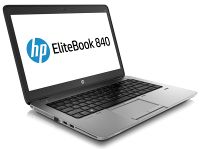Difference between revisions of "Draft:HP EliteBook 84 G3 Keyboard"
Jump to navigation
Jump to search
m (CGorak moved page HP EliteBook 84 G3 Keyboard to Draft:HP EliteBook 84 G3 Keyboard without leaving a redirect) |
|
(No difference)
| |
Revision as of 17:34, 6 June 2019
About this article
This article provides an introduction to the HP EliteBook 840 G2 keyboard. It is intended for all students and employees participating in the E-Warrior Digital Life and Learning Program scheduled to receive a new laptop in summer 2016.
Introducing the HP EliteBook 840 G3 keyboard
Laptops take advantage of Hotkeys or Function Keys to conserve space on the keyboard. The most common of these are indicated on the image below with descriptions provided above. To activate these keys you will need to first select the function key (i.e. found on the bottom left corner in blue on the image below) combined with the desired function key to activate these features.
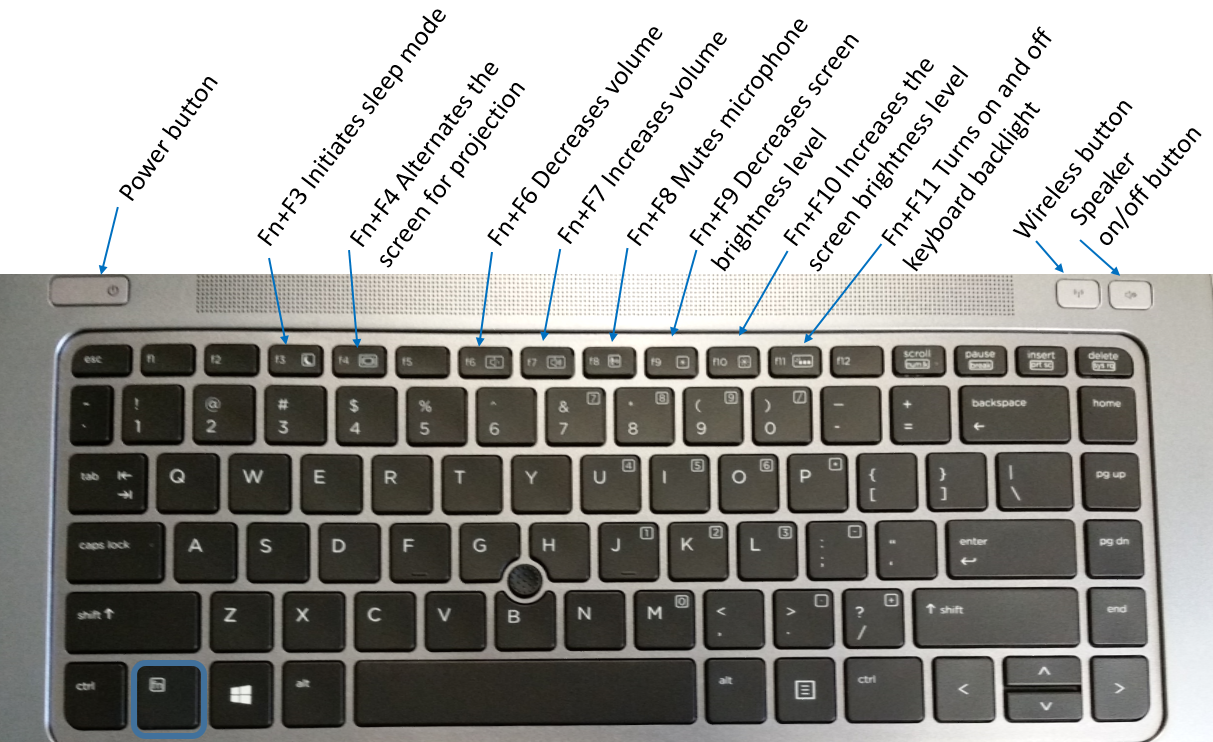
Related articles
- HP EliteBook 840 G3 quick specs
- HP EliteBook 840 homepage
- EliteBook 840 G3 User Guide. Note that this manual was produced by HP for general use and includes information that may not apply to our computing environment. Contact TLT with any questions.
- Purchasing a docking station
- Receiving your laptop and tablet
- What's new this year?