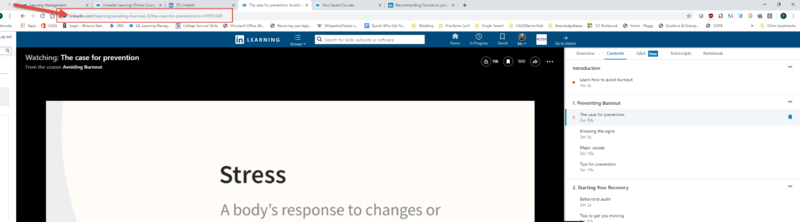Difference between revisions of "Draft:Share LiL Content with a Shareable Link"
Jump to navigation
Jump to search
| Line 4: | Line 4: | ||
You can share a link to an entire LIL course or collection. | You can share a link to an entire LIL course or collection. | ||
| − | ===Sharing a Course=== | + | ===Sharing a Course or Video=== |
| − | You can browse to a course in LinkedIn Learning and then copy the URL at the top of the page and share this URL with others. They will need to have a LinkedIn Learning | + | You can browse to a course in LinkedIn Learning and then copy the URL at the top of the page and share this URL with others. They will need to have a LinkedIn Learning account to view the course. |
[[File:CourseURL.png|800px]] | [[File:CourseURL.png|800px]] | ||
| + | |||
| + | To share a video within a Course, open the video you want to share and then copy the URL at the top of the page to that video. Users will need to have a Linked In Learning account to view the video. | ||
Revision as of 19:11, 23 August 2019
About this Article
LinkedIn Learning is available to all WSU Students, Faculty and Staff. One of the ways LinkedIn Learning content can be shared is via a shareable link.
You can share a link to an entire LIL course or collection.
Sharing a Course or Video
You can browse to a course in LinkedIn Learning and then copy the URL at the top of the page and share this URL with others. They will need to have a LinkedIn Learning account to view the course.
To share a video within a Course, open the video you want to share and then copy the URL at the top of the page to that video. Users will need to have a Linked In Learning account to view the video.