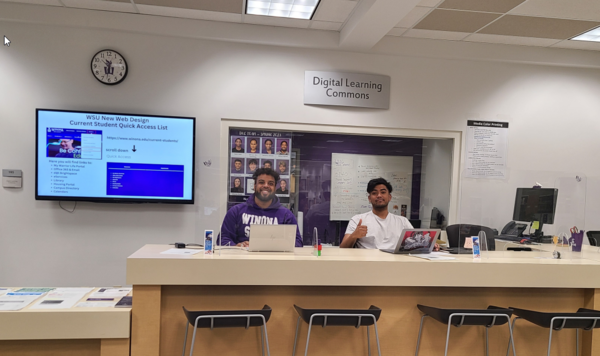Difference between revisions of "E-Warrior Digital Learning Commons"
| (161 intermediate revisions by 6 users not shown) | |||
| Line 1: | Line 1: | ||
__NOTOC__ | __NOTOC__ | ||
| − | [[File:dlcommons.png| | + | [[File:dlcommons.png|250 px|left]] |
| + | |||
| + | |||
| + | :::"''Laptop Technology Training/Support for all WSU Students ... By Students for Students''" | ||
| + | |||
| − | |||
| + | ==About The DLC== | ||
| + | [[File:DLC_Front_Desk.png|600 px|right]] | ||
| + | The eWarrior Digita Learning Commons (DLC) is a team of dedicated WSU STARS (Student Technology ad Resource Specialists) that helps other students feel comfortable using their mobile devices and related technologies. | ||
| + | We are conveniently located on the first floor of Krueger Library to help students, if needed, as they study or work on projects. | ||
| + | ==Where Are We Located?== | ||
| + | The eWarrior Digital Learning Lab (DLC) is located on the '''1st floor of Krueger Library - Library 105'''. | ||
| + | ==DLC Services== | ||
| + | *1:1 technology support for software related issues (examples: printing, password changes, software issues, eWarrior questions, etc.) | ||
| + | *Student Training (JIT and personal sessions by appointment) | ||
| + | *Media Printing Services | ||
| + | **[https://www2.winona.edu/technology/campus-printing.asp Media Color Printing] | ||
| + | ***HP Designjet T1700 Printer (posters) | ||
| + | ***Color Laserjet Enterprise M855 Printer | ||
| + | ***Small and large laminators | ||
| + | ***Poster board and foam core mounting | ||
| + | **3D Printing | ||
| + | **Cricut Maker 3 | ||
| + | *Custom Classroom Support | ||
| + | **CSS is designed to help instructors find and utilize thebest tools for their activities and provide effective technology training for their students through a variety of methods. This service often involves our DLC student workers teaching other students. We are always looking for people who are interested in doing this type of technical instruction. | ||
| + | ==How Do I Request These Services?== | ||
| + | Be sure all emails to mediaprojects@winona.edu come from your @winona.edu or your @go.winona.edu email account. '''Emails from any other account will not be accepted.''' | ||
| + | |||
| + | ===Media Color Printing Info=== | ||
| + | Please allow up to 24 hours for large prints (posters, etc). If you wish to submit something to be color printed send it as an attachment in an email to mediaprojects@winona.edu. Include the following information: | ||
| + | * a correctly sized pdf file. We will only print what is given to us. We do not resize documents/graphics. | ||
| + | * verify the size the print will be | ||
| + | * do you wish to have this print laminated? | ||
| + | * do you wish mounting to foam core? | ||
| + | * will this be paid for by cc (cost center) or pp (purple pass)? | ||
| + | ** if purple pass please be sure to have money in your account when you come in to pick up the print(s) | ||
| + | * any other information that is necessary | ||
| + | ===3D Printing Info=== | ||
| + | We currently have two Ender-3 3D printers. If you wish to submit something to be 3D printed send it as an attachment in an email to mediaprojects@winona.edu. Include the following information: | ||
| + | * a correctly sized *.stl file | ||
| + | * what color filament? We have basic colors. | ||
| + | * will this be paid for by cc (cost center) or pp (purple pass)? | ||
| + | ** if purple pass please be sure to have money in your account when you come in to pick up the print(s) | ||
| + | * any other information that is necessary | ||
| + | * when do you need the print done by? | ||
| − | == | + | ===Cricut Maker 3 Info=== |
| − | + | If you wish to use the Cricut Maker 3 you need to make an appointment. Send an email to mediaprojects@winona.edu. Include the following information: | |
| + | * details of what you would like to make and when you would like to come in. Someone will get back to you for more information and to confirm a date and time for your project. When you come in you will receive basic training and just be charged for materials that you use and printing if needed. | ||
| + | * will this be paid for by cc (cost center) or pp (purple pass)? | ||
| + | ** if purple pass please be sure to have money in your account when you come in | ||
| + | Examples of projects: | ||
| + | * personalized stickers (ex: clubs) | ||
| + | * layered designs | ||
| + | * vinyl decals (window, laptop) | ||
| + | * vinyl signage | ||
| + | * ????? | ||
| − | == | + | ===Custom Classroom Support=== |
| − | * | + | * Contact Chad Kjorlien for details. |
| − | + | ** [mailto:ckjorlien@winona.edu ckorlien@winona.edu] | |
| − | ** | ||
| − | |||
| − | |||
==Our Hours== | ==Our Hours== | ||
| − | [[ | + | ===Fall/Spring Semesters=== |
| + | * Mon - Th: 7:30am - 10pm | ||
| + | * Fri: 7:30am - 5pm | ||
| + | * Sat: 10am - 5pm | ||
| + | * Sun: 1pm - 10pm | ||
| + | |||
| + | ===Summer Hours=== | ||
| + | *Mon - Fri: 9am - 5pm | ||
| + | *Sun: 1pm - 9pm | ||
| + | |||
| + | == Our Zoom Room == | ||
| + | Please feel free to stop into the DLC Zoom Room during regular work hours if you need support. | ||
| + | *[https://minnstate.zoom.us/my/wsudlc The DLC Zoom Room] | ||
| + | ** Zoom Room address is https://minnstate.zoom.us/my/wsudlc | ||
| + | |||
| + | **'''Important! Remember to use SSO''' when logging in. | ||
| + | |||
| + | ====NOTE: [https://winonalearn.mywikis.net/Install_Zoom You can also install Zoom on your phone or tablet!]==== | ||
==DLC Staff== | ==DLC Staff== | ||
====Full Time==== | ====Full Time==== | ||
| − | *Charmaine Gorak, Digital Learning Commons | + | *Charmaine Gorak, Digital Learning Commons Coordinator |
**[mailto:cgorak@winona.edu cgorak@winona.edu] | **[mailto:cgorak@winona.edu cgorak@winona.edu] | ||
**507.457.2520 | **507.457.2520 | ||
| Line 37: | Line 102: | ||
**[mailto:ckjorlien@winona.edu ckorlien@winona.edu] | **[mailto:ckjorlien@winona.edu ckorlien@winona.edu] | ||
| − | ==== | + | ====More Information==== |
| − | * | + | *[[DLC 3D Printing]] |
| − | * | + | *[[DLC Cricut Maker 3]] |
| − | * | + | *[https://www.winona.edu/technology/dlc.asp DLC on the Winona State website] |
| − | * | + | *[https://www.winona.edu/technology/campus-printing.asp Campus Printing Info] |
| − | * | + | *[https://www.winona.edu/distance-learning/getting-help.asp Online Learning Help for Students] |
| − | * | + | *[https://www.winona.edu/ace-toolkits/help.asp Online Teaching Help for Faculty] |
| − | + | ||
| − | |||
| − | |||
| − | |||
| − | [[category:students]][[category:support]] | + | [[category:students]] |
| + | [[category:support]] | ||
| + | [[category:DLC]] | ||
Latest revision as of 18:50, 29 August 2023
- "Laptop Technology Training/Support for all WSU Students ... By Students for Students"
About The DLC
The eWarrior Digita Learning Commons (DLC) is a team of dedicated WSU STARS (Student Technology ad Resource Specialists) that helps other students feel comfortable using their mobile devices and related technologies. We are conveniently located on the first floor of Krueger Library to help students, if needed, as they study or work on projects.
Where Are We Located?
The eWarrior Digital Learning Lab (DLC) is located on the 1st floor of Krueger Library - Library 105.
DLC Services
- 1:1 technology support for software related issues (examples: printing, password changes, software issues, eWarrior questions, etc.)
- Student Training (JIT and personal sessions by appointment)
- Media Printing Services
- Media Color Printing
- HP Designjet T1700 Printer (posters)
- Color Laserjet Enterprise M855 Printer
- Small and large laminators
- Poster board and foam core mounting
- 3D Printing
- Cricut Maker 3
- Media Color Printing
- Custom Classroom Support
- CSS is designed to help instructors find and utilize thebest tools for their activities and provide effective technology training for their students through a variety of methods. This service often involves our DLC student workers teaching other students. We are always looking for people who are interested in doing this type of technical instruction.
How Do I Request These Services?
Be sure all emails to mediaprojects@winona.edu come from your @winona.edu or your @go.winona.edu email account. Emails from any other account will not be accepted.
Media Color Printing Info
Please allow up to 24 hours for large prints (posters, etc). If you wish to submit something to be color printed send it as an attachment in an email to mediaprojects@winona.edu. Include the following information:
- a correctly sized pdf file. We will only print what is given to us. We do not resize documents/graphics.
- verify the size the print will be
- do you wish to have this print laminated?
- do you wish mounting to foam core?
- will this be paid for by cc (cost center) or pp (purple pass)?
- if purple pass please be sure to have money in your account when you come in to pick up the print(s)
- any other information that is necessary
3D Printing Info
We currently have two Ender-3 3D printers. If you wish to submit something to be 3D printed send it as an attachment in an email to mediaprojects@winona.edu. Include the following information:
- a correctly sized *.stl file
- what color filament? We have basic colors.
- will this be paid for by cc (cost center) or pp (purple pass)?
- if purple pass please be sure to have money in your account when you come in to pick up the print(s)
- any other information that is necessary
- when do you need the print done by?
Cricut Maker 3 Info
If you wish to use the Cricut Maker 3 you need to make an appointment. Send an email to mediaprojects@winona.edu. Include the following information:
- details of what you would like to make and when you would like to come in. Someone will get back to you for more information and to confirm a date and time for your project. When you come in you will receive basic training and just be charged for materials that you use and printing if needed.
- will this be paid for by cc (cost center) or pp (purple pass)?
- if purple pass please be sure to have money in your account when you come in
Examples of projects:
- personalized stickers (ex: clubs)
- layered designs
- vinyl decals (window, laptop)
- vinyl signage
- ?????
Custom Classroom Support
- Contact Chad Kjorlien for details.
Our Hours
Fall/Spring Semesters
- Mon - Th: 7:30am - 10pm
- Fri: 7:30am - 5pm
- Sat: 10am - 5pm
- Sun: 1pm - 10pm
Summer Hours
- Mon - Fri: 9am - 5pm
- Sun: 1pm - 9pm
Our Zoom Room
Please feel free to stop into the DLC Zoom Room during regular work hours if you need support.
- The DLC Zoom Room
- Zoom Room address is https://minnstate.zoom.us/my/wsudlc
- Important! Remember to use SSO when logging in.
NOTE: You can also install Zoom on your phone or tablet!
DLC Staff
Full Time
- Charmaine Gorak, Digital Learning Commons Coordinator
- cgorak@winona.edu
- 507.457.2520
- Chad Kjorlien, Faculty Professional Support Coordinator