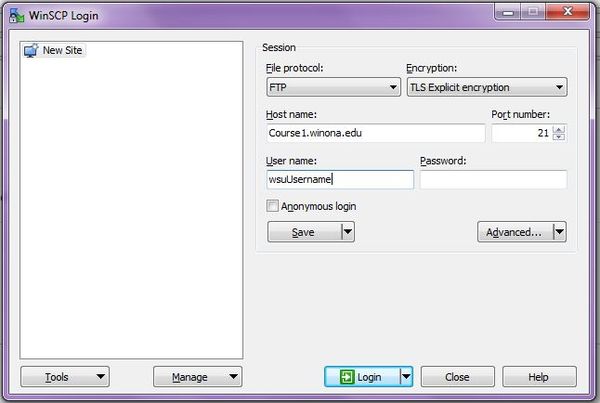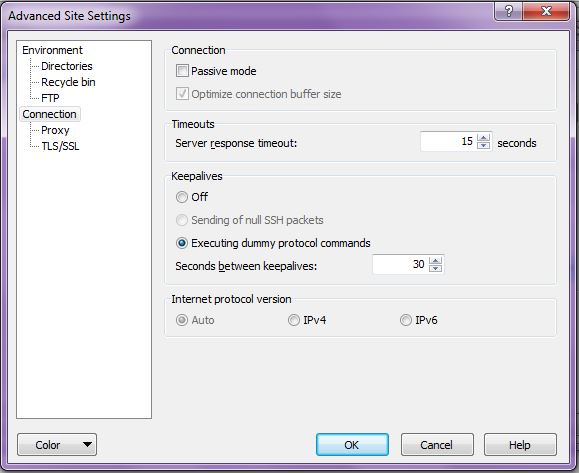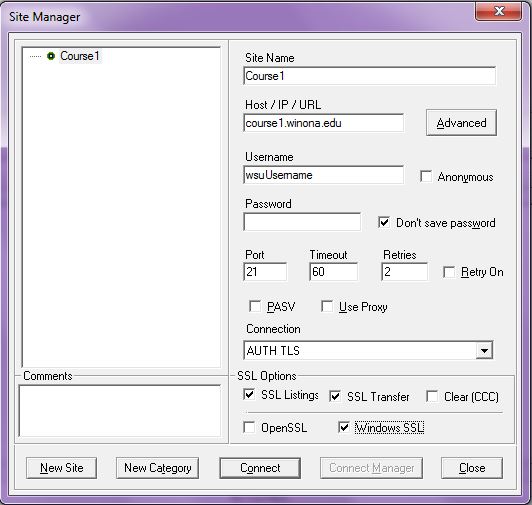FTP Client Configuration
FTP stands for “file transfer protocol” used to transfer data from one computer to another through a network, such as over the Internet. This is set up through software like Dreamweaver or a special FTP utility such as Core FTP or FileZilla.
Using WinSCP:
Protocol: FTP Encryption: TLS Explicit encryption Hostname: course1.winona.edu or whatever the site FQDN may be Port number: 21 Advanced Button|Connection|Passive mode: should be unchecked
Using CoreFTP:
Site Name: Course1 (or whatever the profile should be called) Host / IP / URL: Course1.winona.edu (or whatever the site FQDN may be) Port: 21 PASV: unchecked Connection: AUTH TLS SSL Options: Windows SSL: checked (SSL Listings and SSL Transfer can also be checked to encrypt additional information)
Using WS_FTP Professional:
- values are named differently in the wizard than they are when editing a connection
Site Name: Course1 (or whatever the profile should be called) Connection Type (Server Type): FTP/SSL (AUTH SSL) Server Address (Host name): Course1.winona.edu (or whatever the site FQDN may be) Advanced|Advanced|Use Passive mode for data connections: unchecked UserID is for username, Account is left blank