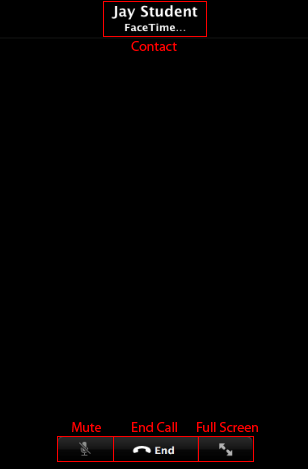FaceTime (Mac)
FaceTime is a program that can be used for video chatting between an iPhone, iPod Touch, iPad or Mac (in any combination). Users must be connected to an ethernet or wireless internet source in order to use the program.
FaceTime is only available for the MacBook Pro (Aluminum). The program is not compatible with the MacBook (White).
Setting Up FaceTime
To setup FaceTime, you'll first need to download the program from Apple: http://www.apple.com/mac/facetime/. Follow the on-screen instructions to install the program on your computer.
- When opening FaceTime for the first time, you will be prompted to enter your Apple ID (also used in iTunes and the Apple Store). If you do not have an Apple ID, you will be prompted to create one.
- Make sure the email address associated with your Apple ID is up to date, as your contacts will use this email address to connect with you in FaceTime.
Adding Contacts
FaceTime uses your Address Book contacts to place video calls. To add a contact in FaceTime, you must add the contact in Address Book.
- To connect with an iPhone user, you must enter a phone number.
- To connect with a Mac or iPod Touch user, you must enter an email address.
Making a Video Call
To initiate a video call, click on the contact you would like to connect with.
FaceTime will then ring the person you are trying to contact. If they accept the call, the video window will appear.
You are now connected with the contact. To end the call, click the "end call" button.
Additional Information
Information on FaceTime from Apple: http://www.apple.com/mac/facetime/
iOS 8 Facetime Features: http://www.apple.com/ios/facetime/