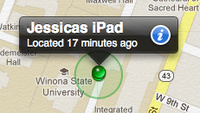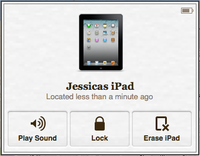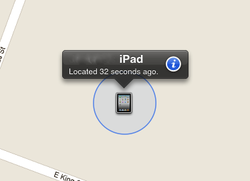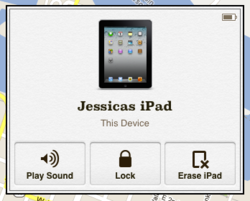Find My iPhone or iPad
You need to have your Apple ID created before you can use Find My iPhone.
There are two ways to find your iPhone or iPad. Using your computer or using a mobile device.
Using a computer:
1. Go to iCloud.com in your web browser.
2. Click on "Sign in"
3. Enter in your apple ID and password.
4. Click on "Find My iPhone" from the options.
- a.This will load a map with your devices and their locations.
5. Click on the iPhone or iPad option under My Devices from the box in the top left of the map.
6. Click on the white "I" in the blue circle where your device is located on the map.
7. Now you have the option to:
- a. Play Sound or Send Message
- i. This sends a page to the iPhone or iPad, which you can use to locate it if it's hidden. You can also send a message for someone else that may find your iPhone or iPad.
- b. Remote Lock
- i. This allows you to lock your iPhone or iPad so that others are unable to access your data. This uses a four digit numeric password that you set.
- c. Remote Wipe
- i. This should be used with great caution. Doing this will erase all of your data, and you WILL NOT be able to track the iPhone or iPad anymore. Use this only if you know you will not be able to recover your iPhone or iPad.
Using a mobile device:
- If someone has "Find My iPhone" installed on an Pad, iPhone, or iPod touch, then you will be able to use this option.
1. Open the "Find My iPhone" application.
2. Sign in using your apple ID and password.
3. Tap on Devices in the top-left-hand corner.
4. Select iPhone or iPad from the list.
- a. This will load a map with your device and its location.
5. Tap on the white "I" on the blue circle where your device is located on the map.
6. Now you have the option to:
- a. Play Sound or Send Message
- i. This sends a page to the iPhone or iPad, which you can use to locate it if it's hidden. You can also send a message for someone else that may find your iPhone or iPad.
- b. Remote Lock
- i. This allows you to lock your iPhone or iPad so that others are unable to access your data. This uses a four digit numeric password that you set.
- c. Remote Wipe
- i. This should be used with great caution. Doing this will erase all of your data, and you WILL NOT be able to track the iPhone or iPad anymore. Use this only if you know you will not be able to recover your iPhone or iPad.