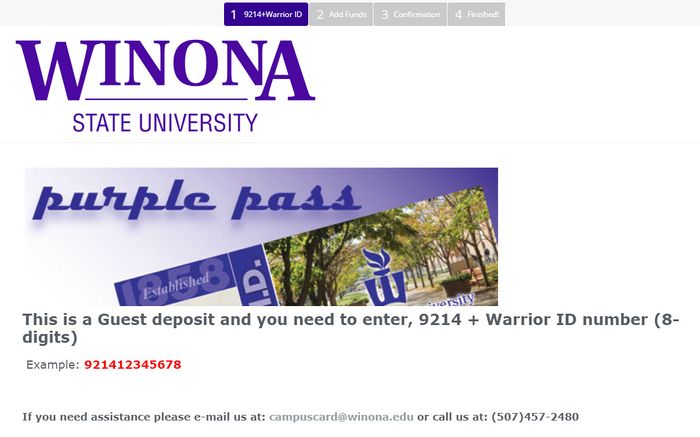Difference between revisions of "Purple Pass - Get Funds"
Jump to navigation
Jump to search
(Created page with "__notoc__ 300px You can add funds to your Purple Pass account without going over the The Hub. Go to [the Get Funds web page https://get.cbord.com/wino...") |
|||
| Line 1: | Line 1: | ||
__notoc__ | __notoc__ | ||
| − | [[File:GetFunds.jpg| | + | [[File:GetFunds.jpg|700px]] |
You can add funds to your Purple Pass account without going over the The Hub. Go to [the Get Funds web page https://get.cbord.com/winona/full/guest_deposit.php] and fill in the required information. This will initiate a "simple guest deposit" to your Purple Pass account. You will need to know your Warrior ID number. ONce it is completed, you will receive a confirming email that the deposit was made and the money will be in your Purple Pass account immediately. | You can add funds to your Purple Pass account without going over the The Hub. Go to [the Get Funds web page https://get.cbord.com/winona/full/guest_deposit.php] and fill in the required information. This will initiate a "simple guest deposit" to your Purple Pass account. You will need to know your Warrior ID number. ONce it is completed, you will receive a confirming email that the deposit was made and the money will be in your Purple Pass account immediately. | ||
Revision as of 19:20, 17 December 2018
You can add funds to your Purple Pass account without going over the The Hub. Go to [the Get Funds web page https://get.cbord.com/winona/full/guest_deposit.php] and fill in the required information. This will initiate a "simple guest deposit" to your Purple Pass account. You will need to know your Warrior ID number. ONce it is completed, you will receive a confirming email that the deposit was made and the money will be in your Purple Pass account immediately.