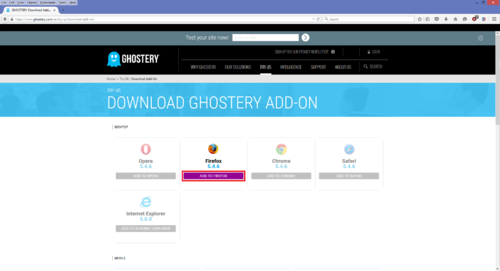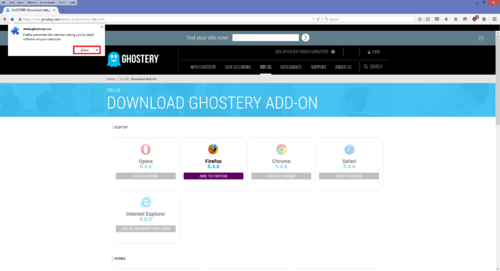Difference between revisions of "Ghostery"
Jump to navigation
Jump to search
BBudnick13 (talk | contribs) (Created page with "File:Ghostery.Logo.png '''IN CONSTRUCTION''' Ghostery is a software extension to many browsers such as Internet Explorer, Google Chrome, and Firefox, that enables users...") |
BBudnick13 (talk | contribs) |
||
| Line 1: | Line 1: | ||
[[File:Ghostery.Logo.png]] | [[File:Ghostery.Logo.png]] | ||
| − | '''IN CONSTRUCTION''' | + | '''CURRENTLY IN CONSTRUCTION''' |
| + | |||
| + | |||
Ghostery is a software extension to many browsers such as Internet Explorer, Google Chrome, and Firefox, that enables users to block and control there privacy. | Ghostery is a software extension to many browsers such as Internet Explorer, Google Chrome, and Firefox, that enables users to block and control there privacy. | ||
Revision as of 13:55, 4 August 2015
CURRENTLY IN CONSTRUCTION
Ghostery is a software extension to many browsers such as Internet Explorer, Google Chrome, and Firefox, that enables users to block and control there privacy.
How to Install on Firefox
1. Head over to https://www.ghostery.com/en/try-us/download-add-on. And follow the pictures in this documentation
2. When you are on the download page, click "ADD TO FIREFOX".
3. Now there should be a prompt requiring you to "Allow" the installtion. Go ahead and click "Allow"
4. An install window should pop up after clicking allow. Here you should click "Install Now" to install the addon into firefox.
5. After installing the addon we'll need to configure it. In the address bar type "about:addons" and hit enter�