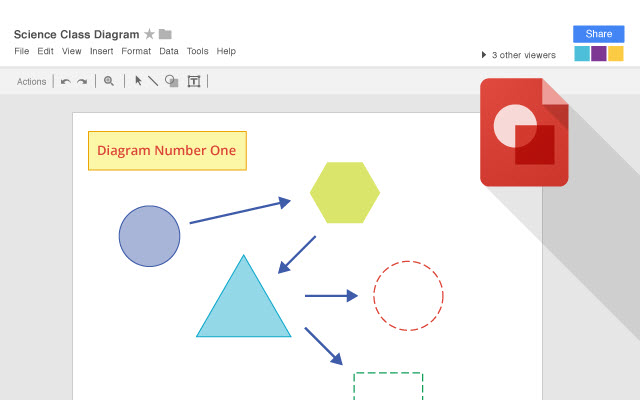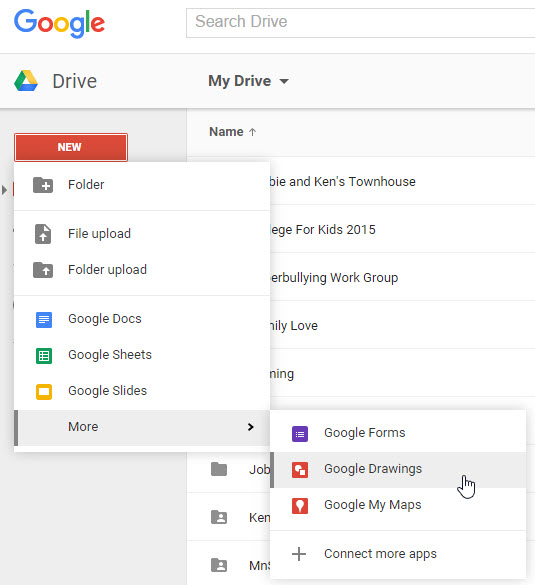Google Drawings
About this article
Hello world!
What's Google Drawings?
Google Drawings is an application in Google's suite of online apps that includes Google Docs, Google Sheets, Google Forms and others. If you have a Google account and are storing documents in your Google Drive, you already have access to the Google Drawings app.
How to create a drawing
To access Google Drawings and start a drawing:
- Use your web browser to sign into and open up your Google Drive
- Select New...Google Drawings. You may need to select More to see the selection. A blank, untitled canvas with a transparent background will appear.
- Select Untitled Drawing in the upper left corner and enter a name for your drawing.
- Start adding elements to your drawing using the Line, Shape, Text Box, and Image tools. Select the Select tool to manipulate elements on the canvas (e.g., drag-and-drop). The drawing will save to your Google Drive automatically as you work.
Related articles
- View a brief Introduction to Google Drawings video
- Review Google Drawings knowledge base articles