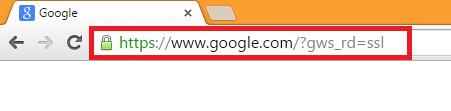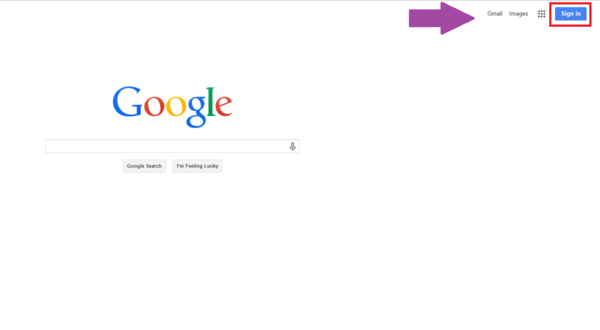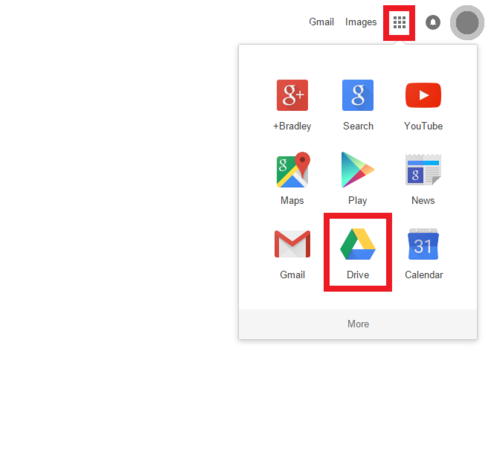Difference between revisions of "Google Drive"
Jump to navigation
Jump to search
m |
m |
||
| Line 1: | Line 1: | ||
| − | [[File:Google.Drive.Logo.jpg| | + | [[File:Google.Drive.Logo.jpg|300px|right]] |
'''Google Drive''' is an optional service that lets you store and access your files anywhere -- on the [[web]], on your [[Hard drive]], or on the go. Here’s how it works: | '''Google Drive''' is an optional service that lets you store and access your files anywhere -- on the [[web]], on your [[Hard drive]], or on the go. Here’s how it works: | ||
Revision as of 14:37, 25 July 2016
Google Drive is an optional service that lets you store and access your files anywhere -- on the web, on your Hard drive, or on the go. Here’s how it works:
- Go to Google Drive on the web at drive.google.com.
- Install Google Drive on your computer or mobile device.
- You will find Google Drive in the App Store on the iPad. Just do a search for "Google Drive".
- Save your files to Google Drive. It’s right there on your device.
Get started with 5 GB of free space. Upgrade to 25 GB for less than $2.50 a month, and you can store practically everything for next to nothing.
For other backup services, WSU recommends using Microsoft OneDrive
How to Access
With a Google Account, you will be able to access your drive.
1. Get a Google Account.
2. Once an acccount has been made go to Google.com.
3. Log-in at the top-right hand corner.
4. Access Google Drive on the top-right hand side by clicking the 9-dot grid, and then the Drive Symbol .