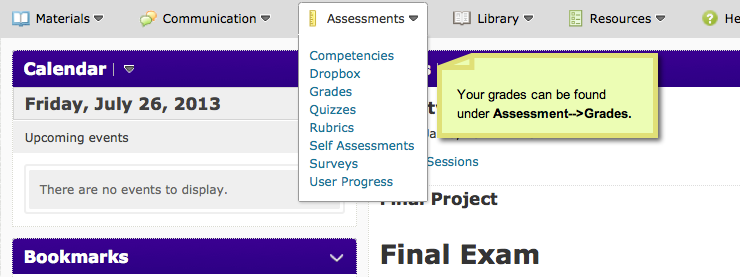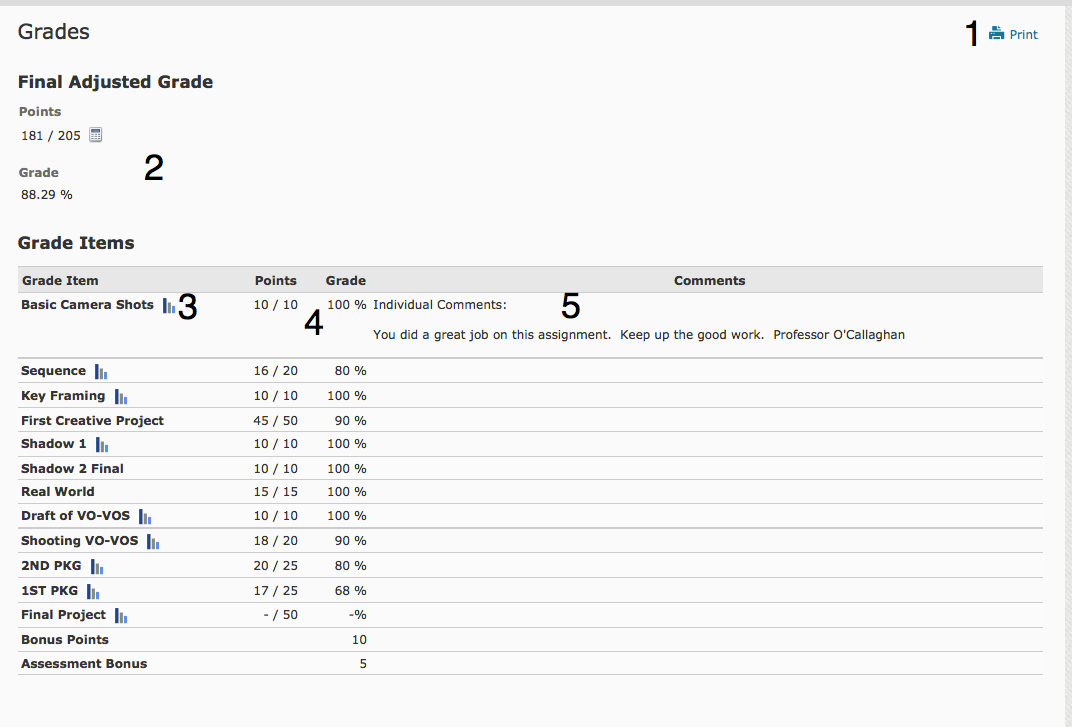Gradebook in Brightspace Student View
Audience
WSU Students in a traditional, blended, online or ITV environment.
Overview
Use the Grade tool to check your grades on assignments, tests, discussion participation and other course items your instructor chooses to put into the gradebook. You can see your individual grades, comments, class averages and feedback. What you see depends on what your instructor chooses to display so you may not see all these items. You and the instructor are the only ones that can see your grades.
Accessing Grades
Your Grades & Display Options
1. This is where you would see you total points and percentage.
In this view you can see your total points at the top, your percentage for the entire course and each grade item. Some instructors show students wait until the end of the semester to show your total final points for the course. You can easily calculate this by taking the total number of points you have earned and divide this by the total points possible so far in the class. For example" You have earned 150 points on 4 assignments that are worth 200 points. 150 divided by 200=75%