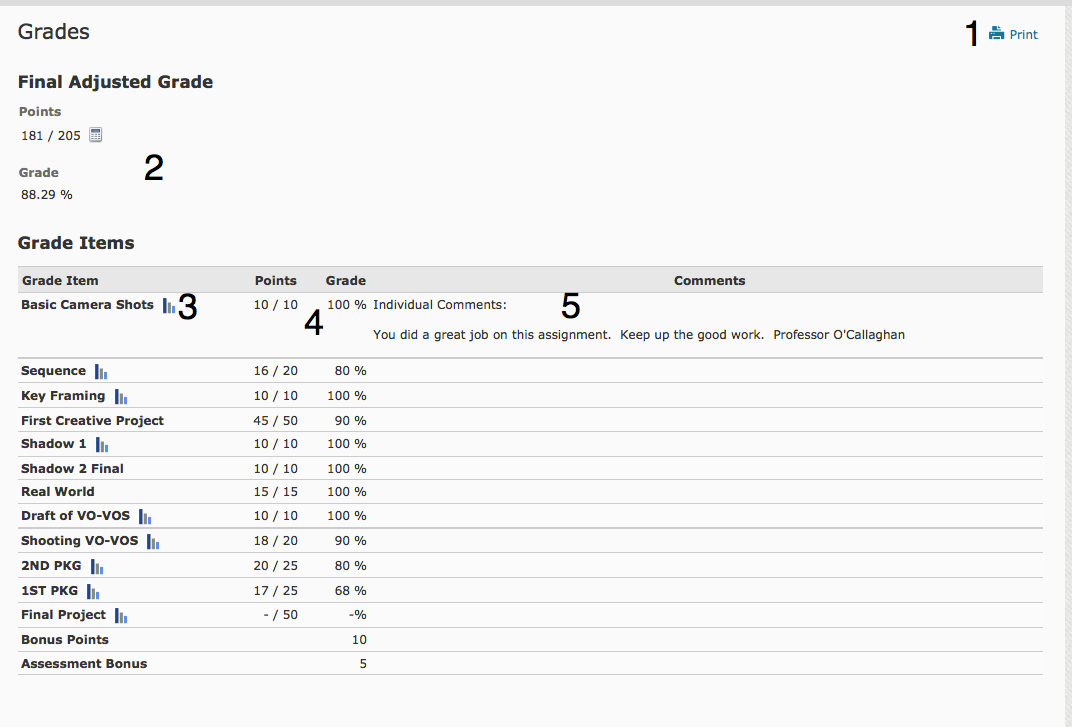Gradebook in Brightspace Student View
Audience
WSU Students in a traditional, blended, online or ITV environment.
Overview
Use the Grade tool to check your grades on assignments, tests, discussion participation and other course items your instructor chooses to put into the gradebook. You can see your individual grades, comments, class averages and feedback. What you see depends on what your instructor chooses to display so you may not see all these items. You and the instructor are the only ones that can see your grades.
Accessing Grades
The following video covers the Grades tool. You will learn how to view grades for assignments and access other feedback instructors provide.
Your Grades & Display Options
1. You are able to print this screen and your grades by click on this button.
2. This is where you would see you total points and percentage. Some instructors do not display this until the end of the semester. You can easily calculate this by taking the total number of points you have earned and divide this by the total points possible so far in the class. For example: You have earned 150 points on 4 assignments that are worth 200 points. 150 divided by 200=75%
3. By clicking on the ![]() button students will view statistics information such as class average and grade distribution.
button students will view statistics information such as class average and grade distribution.
4. This area will show you your grades for assignments, tests, projects or other graded items.
5. Some instructors also leave feedback in this area.