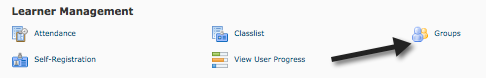Grouping Students into Workgroups
Revision as of 14:58, 29 May 2014 by Nthomes (talk | contribs) (→Grouping students into workgroups)
Intended Audience
WSU instructors using Desire2Learn or those interested in using this instructional management system in the future.
Grouping students into workgroups
Groups allows the class to be broken into smaller congregations that functions as their own entity whenever you want them to. Typically, Groups are used to create a smaller, more intimate gathering of students for discussion boards or group projects. They are also often used in merged sections to define the students in each of the sections before the merge was applied.
The create Groups in your course:
- Enter the course and go to Edit Course in the upper left navigation.
- Select Groups from the Learner Management section of the page. (Your page may not be grouped by functions. If not, the functions are all listed in a single alphabetic listing.)
- Click the New Category button at the top of the next page.
More Information
Related Wiki TopicsNo pages meet these criteria. |
D2L Overview Topics |
For a complete listing of topics, select from the category list below.