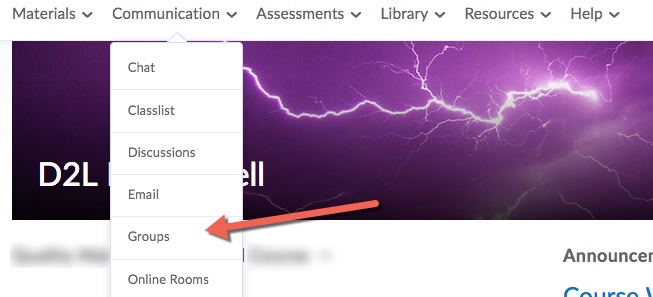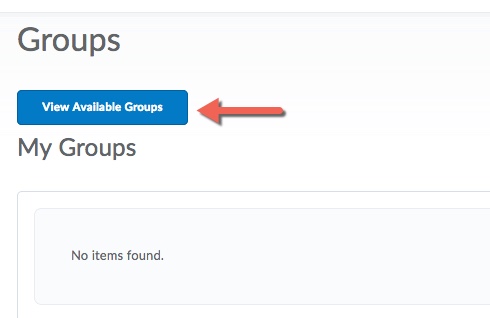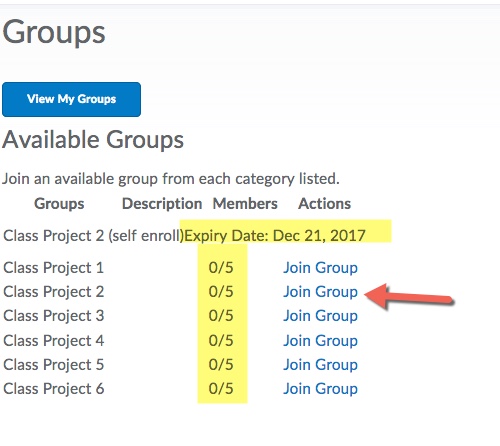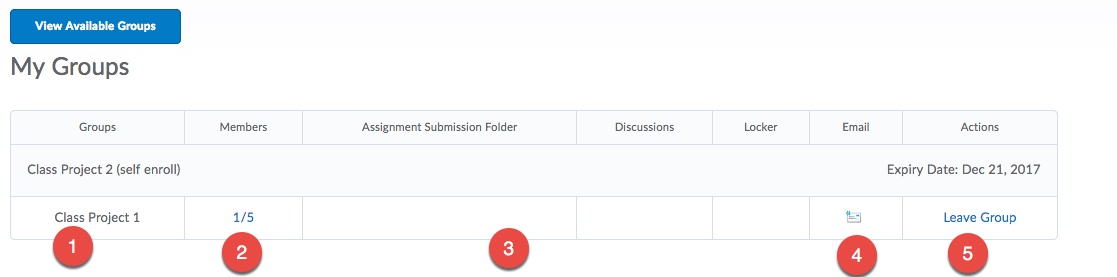Enroll in a Brightspace group
Revision as of 14:45, 3 January 2018 by Rocallaghan (talk | contribs) (Rocallaghan moved page D2L Groups to Groups D2L: How to Enroll)
How to join a Group in D2L Brightspace
1. Log into D2L Brightspace using your STAR ID and Password.
2. Once logged into your course, go to Communication and Groups.
3. Next click on View Available Groups.
4. You will now see a list of groups you are able to enroll into. You might also see an Expiry Date which means you have until this date to join a group or you will be manually added to a group.
5. Once you have successfully join a group, click on the View Available Groups button again to see the group. You will see the following:
1. Name of the group you have joined.
2. Number of members in your group.
3. If there are any Assignments or Discussion assigned to this group.
4. A way for you to quick email all group members.
5. You can also leave the group if you enrolled in the wrong group.