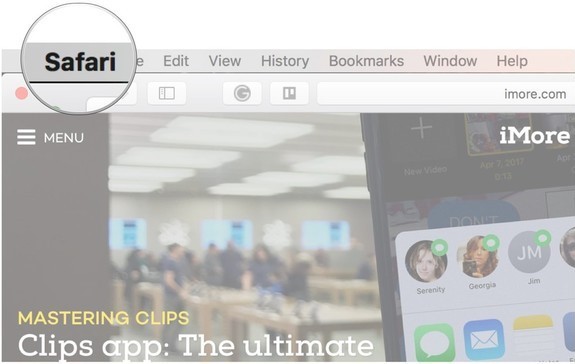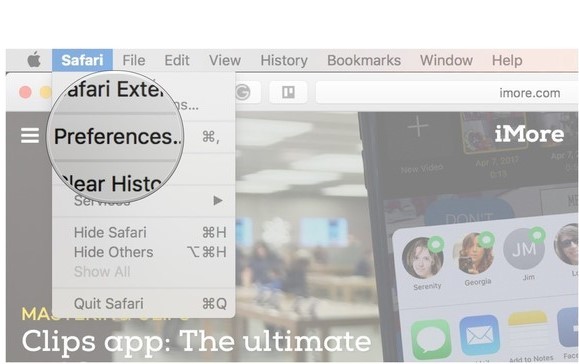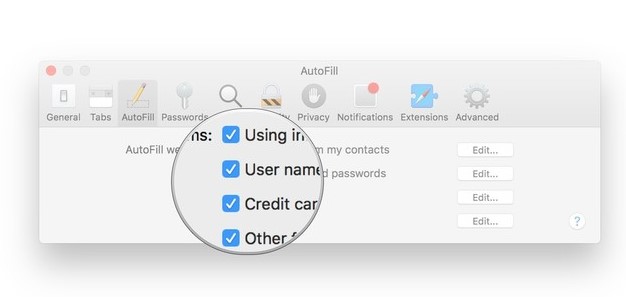Difference between revisions of "How to enable iCloud Keychain in Safari"
Jump to navigation
Jump to search
(Created page with "1. Launch Safari from your dock or the Finder. 2. Click Safari on the top left of your screen. File:Step 1 Safari.jpg 3. Click Preferences. File:Step 2 Safari.jpg...") |
(No difference)
|